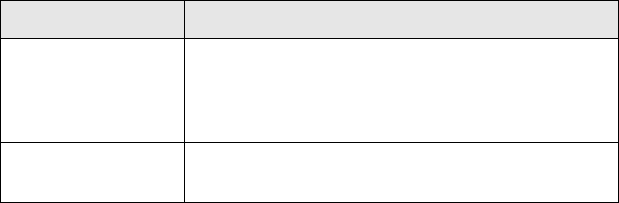
Copying Without a Computer 25
■ Paper Size: Choose the size of the paper you loaded in the sheet feeder.
(Not all sizes are available for all paper types.)
■ Quality: Choose Draft (rough draft copies), Text (optimum text and line
art copies),
Photo (high quality copies of photos), or BestPhoto (highest
quality copies of photos).
14. Press the x
Color button (for color copies) or the x B&W button (for black
and white copies). Your photo or document is copied.
Note:
Never open the scanner lid while copying, or your copies may not look right.
To cancel a copy job in progress, press the y Stop button. Canceling appears on
the LCD screen, and the page is ejected.
Note:
Depending on your copy settings, your copied image size may not be the exact same
size as your original.
Matte Epson Matte Paper Heavyweight
Epson Double-Sided Matte Paper
PremierArt Matte Scrapbook Photo Paper for
Epson
ColorLife Epson ColorLife Photo Paper
Epson Semigloss Scrapbook Photo Paper
Paper Type setting Loaded paper
SP RX600 Users Guide.book Page 25 Thursday, January 29, 2004 1:08 PM


















