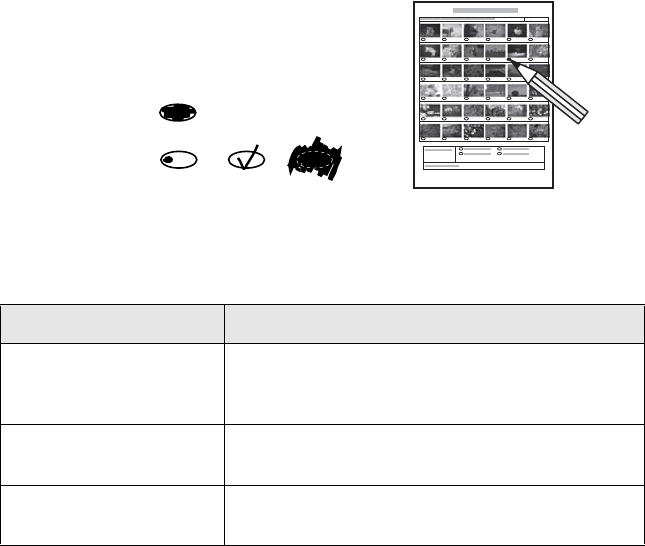
Printing From an Index Sheet 89
Selecting Photos to Print
Select the photos you want to print by filling in the ovals on the index sheet, then
scan the sheet.
1. Load the type of paper you want to print on (see page 15 for paper loading
instructions).
2. Once you have printed the index sheet, fill in the oval beneath each photo you
want to print with a dark pen or pencil.
3. Near the bottom of the sheet, select the type and size of paper you loaded. You
can select from these options:
Type and size options For these paper types
Prem. Glossy - 4 × 6
Prem. Glossy - Letter
Prem. Glossy - 8 × 10
Epson Premium Glossy Photo Paper
Epson Premium Semigloss Photo Paper
Glossy Photo - Letter
Glossy Photo - 4 × 6
Epson Photo Paper
Epson Glossy Photo Paper
Matte - Letter Epson Matte Paper Heavyweight
Epson Double-Sided Matte Paper
OK:
No good:
SP RX600 Users Guide.book Page 89 Thursday, January 29, 2004 1:08 PM


















