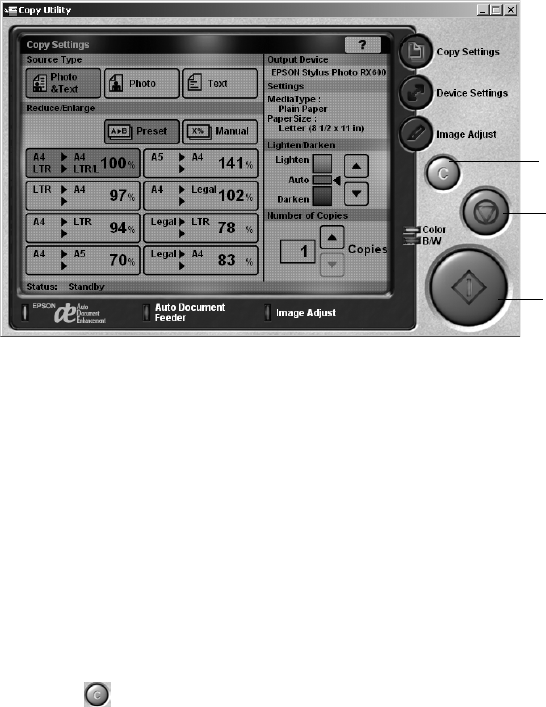
32 Copying
12. Click the Smart Panel Copy Center button. You see the Copy Settings
window.
13. Adjust any of the following copy settings:
■ Source Type: Choose Photo & Text, Photo, or Text, based on the
content of your original.
■ Reduce/Enlarge: Choose a preset based on the size of your original and
your copy, or click
Manual to enter a percentage to reduce or enlarge
your copy by.
■ Lighten/Darken: Adjust by clicking the u and d buttons.
■ Number of Copies: Click the u and d buttons to choose the number of
copies.
Note:
Press the Cancel button if you need to cancel any setting changes you’ve
made.
Copy button
Stop button
Cancel button
SP RX600 Users Guide.book Page 32 Thursday, January 29, 2004 1:08 PM


















