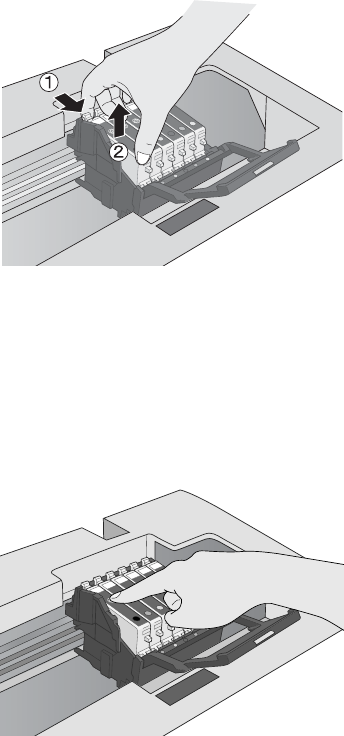
126 Maintenance
4. Identify the cartridge you need to replace. Press in the tab at the back of the
cartridge to release it, then lift the cartridge straight out. Dispose of it
carefully.
Note:
The illustration above shows the black cartridge being removed. Only remove the
cartridge(s) you need to replace.
5. Unwrap the new cartridge.
6. Insert the new cartridge into the holder. Press down firmly until it clicks into
place.
If you need to replace other ink cartridges, repeat steps 4 through 6 before
continuing with step 7.
SP RX600 Users Guide.book Page 126 Thursday, January 29, 2004 1:08 PM


















