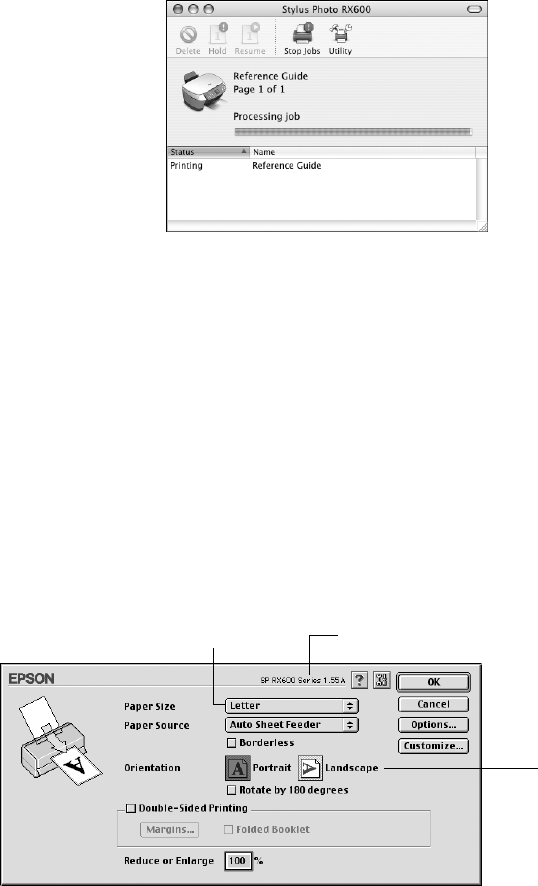
46 Printing From a Computer
You see a screen like this:
13. Monitor the progress of your print job or do one of the following:
■ Select the print job in the Status list, then click Delete to delete the job.
■ Select the print job, then click Hold to pause printing.
■ Select a print job marked “Hold” and click Resume to resume printing.
14. When you’re finished, close the Stylus Photo RX600 window or Print Center.
Printing With OS 9
Before you begin, make sure you’ve installed your software and selected the
SP RX600 Series icon in the Chooser, as described on your Start Here sheet.
1. From the File menu, select
Page Setup. Select the following settings:
2. Click
OK to close the window.
Make sure you see SP RX600 Series here
Select your paper size
Select your
document
orientation
SP RX600 Users Guide.book Page 46 Thursday, January 29, 2004 1:08 PM


















