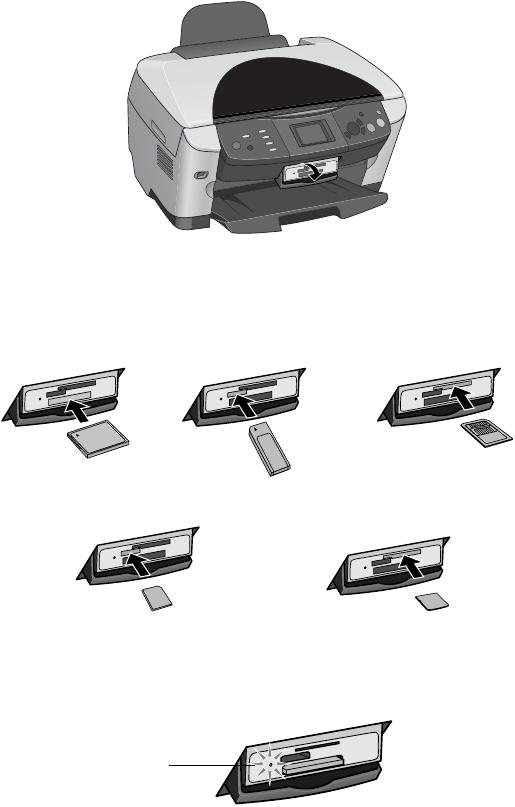
Inserting and Removing Memory Cards 81
3. Open the memory card slot cover.
4. Make sure the memory card light (next to the memory card slots) is off and
that no cards are in any of the slots. Then insert a card into the correct slot, as
shown.
The memory card light flashes, then turns green.
To remove the card, pull it straight out of its slot.
Caution:
Do not insert more than one card into a shared memory card slot.
Do not remove the card or turn off the Stylus Photo RX600 while the memory card light
is flashing, or you may lose data.
CompactFlash or
Microdrive (bottom) MemoryStick (middle)
SD or MMC (middle)
SmartMedia (top)
xD (top)
Memory
card light
SP RX600 Users Guide.book Page 81 Thursday, January 29, 2004 1:08 PM


















