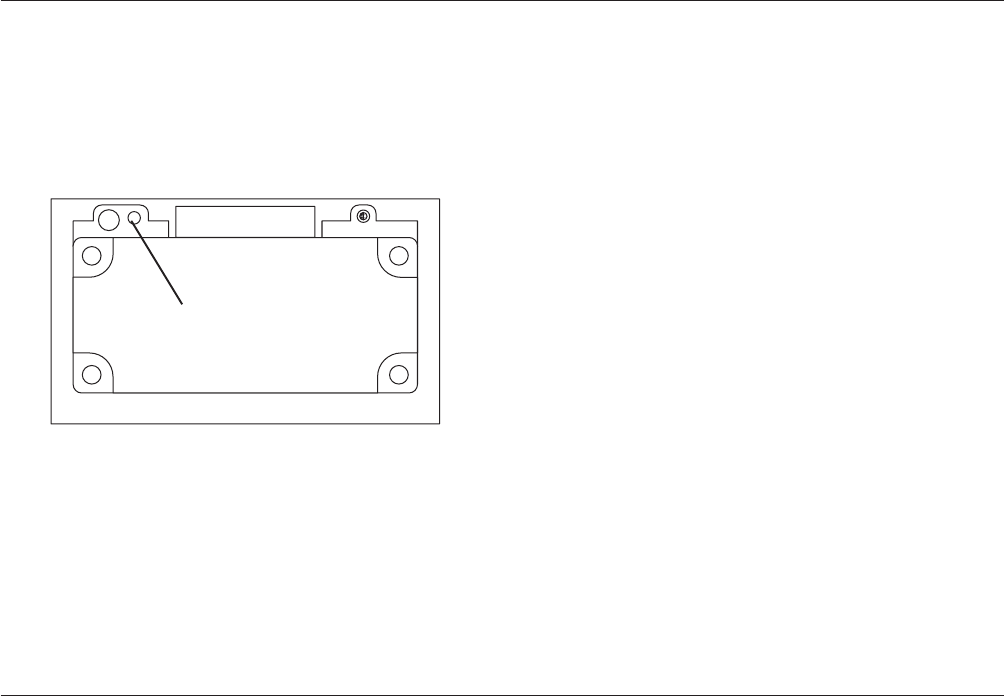
Krautkramer USN 52R/USN 52L Issue 05, 02/00 8-5
8.2 Connection of a peripheral
Peripherals are connected to the instrument via the RS
232 interface. The corresponding connection cable is
given in Chapter 2.
To have correctly operating data communication be-
tween the instrument and the peripheral, the parameters
belonging to the interface and the peripheral must be
adjusted to each other.
The necessary settings are given in the operating
manual of your peripheral device.
When produced, the interface configuration is preset as
follows:
• BAUD RATE: 9600
• LENGTH: 8 DATA BITS
• PARITY: DISABLED
If you wish to change the presettings, refer to the nec-
essary operation steps given in chapter 5.
Connection of a peripheral
Interfaces, Peripherals
Serial port RS 232
Krautkramer USN 52R/USN 52L Issue 05, 02/00 8-5
8.2 Connection of a peripheral
Peripherals are connected to the instrument via the RS
232 interface. The corresponding connection cable is
given in Chapter 2.
To have correctly operating data communication be-
tween the instrument and the peripheral, the parameters
belonging to the interface and the peripheral must be
adjusted to each other.
The necessary settings are given in the operating
manual of your peripheral device.
When produced, the interface configuration is preset as
follows:
• BAUD RATE: 9600
• LENGTH: 8 DATA BITS
• PARITY: DISABLED
If you wish to change the presettings, refer to the nec-
essary operation steps given in chapter 5.
Connection of a peripheral
Interfaces, Peripherals
Serial port RS 232


















