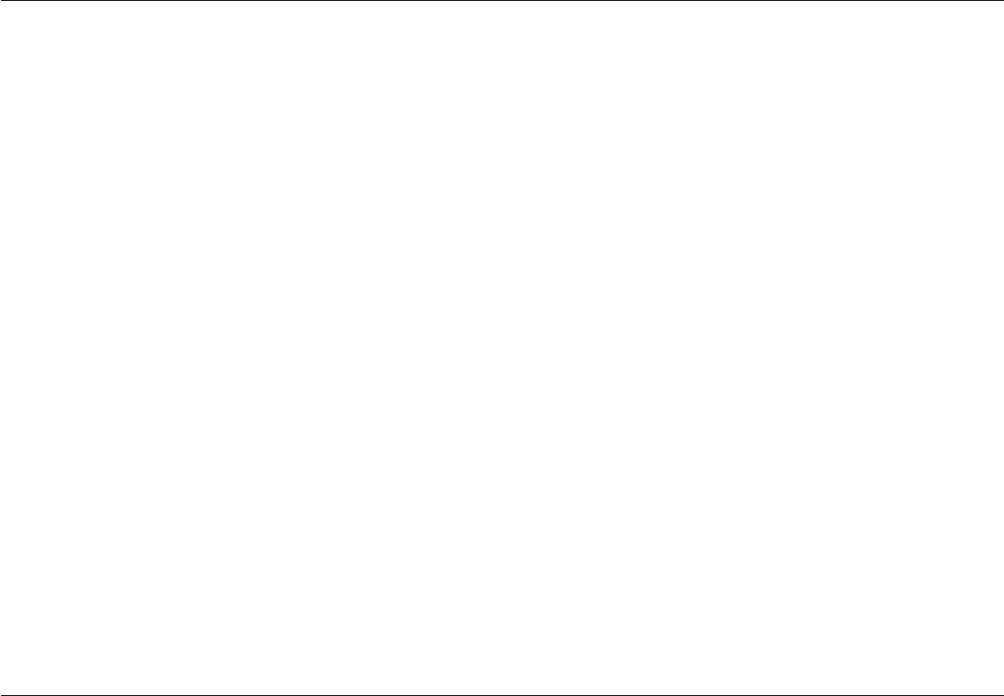
Krautkramer USN 52R/USN 52L Issue 05, 02/00 0-3
Index
Storing data .............................................. 5-14
Clearing the instrument setting..................5-15
Clearing all data ........................................5-16
Displaying stored A-Scans (preview) .........5-16
5.3 USN 52R/USN 52L calibration ................5-17
Calibration of display range .......................5-17
Calibration with a straight-beam probe .......5-18
Calibration with angle-beam probes ...........5-20
Calibration with a dual (T/R) probe ............5-21
Automatic calibration ................................5-22
Preparing the instrument for
digital measurement ..................................5-23
Calibrating the sensitivity .......................... 5-24
5.4 DAC/TCG ..................................................5-25
Function group TCG ..................................5-26
5.5 Recording a Distance-Amplitude
Curve .......................................................5-28
5.6 Echo evaluation with DAC/TCG ..............5-31
DAC mode ................................................5-32
TCG mode ................................................5-33
5.7 Measuring thickness ...............................5-34
5.8 Storing measured values - Data Logger 5-35
Determining the number of FILES .............5-35
Selecting a FILE .......................................5-36
Clearing FILES ......................................... 5-37
Storing measured values .......................... 5-37
Viewing stored readings ............................5-38
Clearing the measured values ...................5-38
5.9 Configuring the USN 52R/USN 52L ........ 5-39
5.10Data set names ........................................5-50
5.11Setting the RS232 interface ....................5-57
5.12Setting the flaw location calculation ......5-59
Displaying the measured values ...............5-61
Automatic calibration ................................ 5-62
5.13Setting the measurement methods ........5-62
5.14Locking set values ..................................5-64
5.15Function check ........................................5-64
Krautkramer USN 52R/USN 52L Issue 05, 02/00 0-3
Index
Storing data .............................................. 5-14
Clearing the instrument setting..................5-15
Clearing all data ........................................5-16
Displaying stored A-Scans (preview) .........5-16
5.3 USN 52R/USN 52L calibration ................5-17
Calibration of display range .......................5-17
Calibration with a straight-beam probe .......5-18
Calibration with angle-beam probes ...........5-20
Calibration with a dual (T/R) probe ............5-21
Automatic calibration ................................5-22
Preparing the instrument for
digital measurement ..................................5-23
Calibrating the sensitivity .......................... 5-24
5.4 DAC/TCG ..................................................5-25
Function group TCG ..................................5-26
5.5 Recording a Distance-Amplitude
Curve .......................................................5-28
5.6 Echo evaluation with DAC/TCG ..............5-31
DAC mode ................................................5-32
TCG mode ................................................5-33
5.7 Measuring thickness ...............................5-34
5.8 Storing measured values - Data Logger 5-35
Determining the number of FILES .............5-35
Selecting a FILE .......................................5-36
Clearing FILES ......................................... 5-37
Storing measured values .......................... 5-37
Viewing stored readings ............................5-38
Clearing the measured values ...................5-38
5.9 Configuring the USN 52R/USN 52L ........ 5-39
5.10Data set names ........................................5-50
5.11Setting the RS232 interface ....................5-57
5.12Setting the flaw location calculation ......5-59
Displaying the measured values ...............5-61
Automatic calibration ................................ 5-62
5.13Setting the measurement methods ........5-62
5.14Locking set values ..................................5-64
5.15Function check ........................................5-64


















