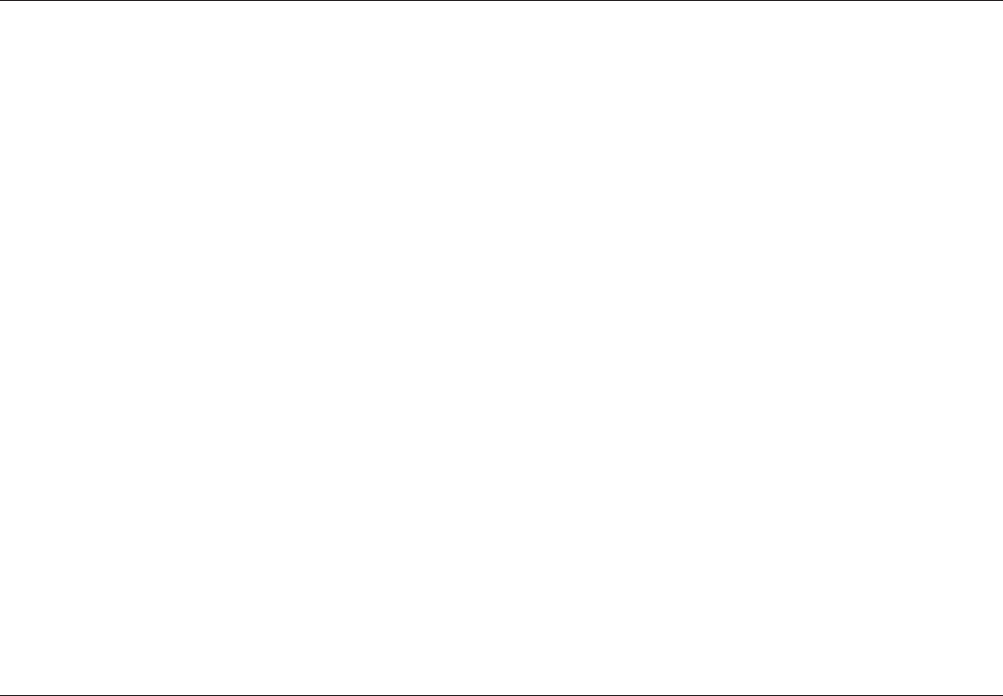
DGS-26 Issue 02, 03/99 Krautkramer USN 52R/USN 52L Option DGS
H Note:
If the DGS function is switched on while you vary a
parameter that affects the stored reference echo, or
when you use another probe, the following message is
displayed:
“Clear REF and confirm with HOME”
This text remains blinking on the display for a few sec-
onds. If you press the F key during this time, the refer-
ence echo is cleared and the DGS function is switched
off.
Operating the DGS
Switching off the DGS mode
3.4 Switching off the DGS mode
If you switch off the DGS mode, the USN 52 R option
DGS automatically sets the gain to the total of refer-
ence gain and incremental gain.
– Switch the DGS mode off in the DGS function:
N or O
After switching off the DGS mode, the reference echo
remains stored. You can clear it by pressing M be-
longing to the GAIN function.
DGS-26 Issue 02, 03/99 Krautkramer USN 52R/USN 52L Option DGS
H Note:
If the DGS function is switched on while you vary a
parameter that affects the stored reference echo, or
when you use another probe, the following message is
displayed:
“Clear REF and confirm with HOME”
This text remains blinking on the display for a few sec-
onds. If you press the F key during this time, the refer-
ence echo is cleared and the DGS function is switched
off.
Operating the DGS
Switching off the DGS mode
3.4 Switching off the DGS mode
If you switch off the DGS mode, the USN 52 R option
DGS automatically sets the gain to the total of refer-
ence gain and incremental gain.
– Switch the DGS mode off in the DGS function:
N or O
After switching off the DGS mode, the reference echo
remains stored. You can clear it by pressing M be-
longing to the GAIN function.


















