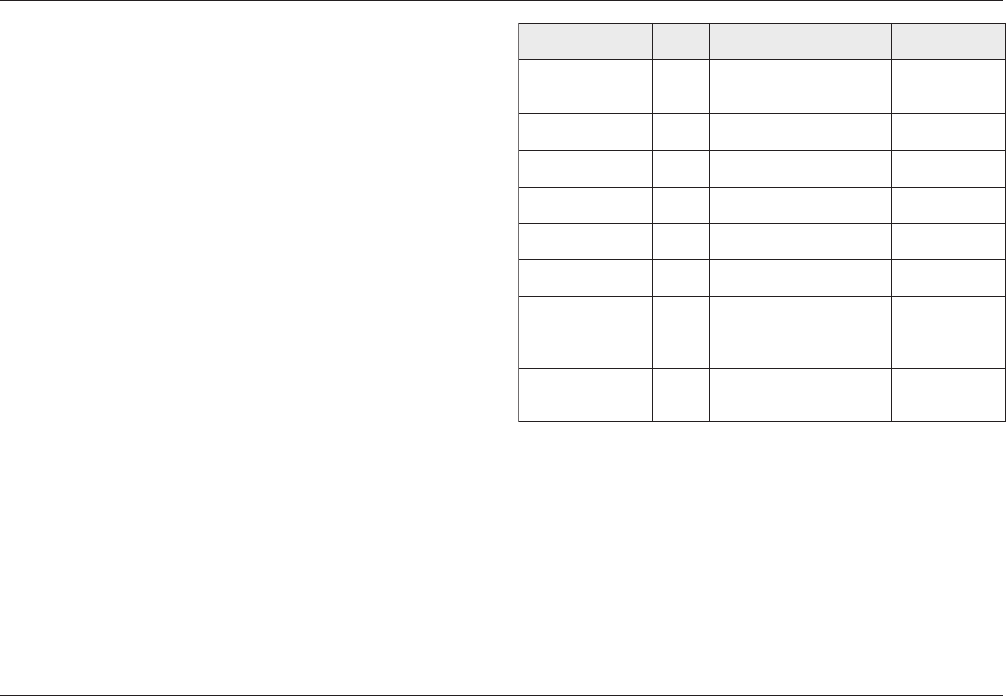
DGS-30 Issue 02, 03/99 Krautkramer USN 52R/USN 52L Option DGS
The USN 52R/USN 52L option DGS can receive coded
commands from a PC. To enable this you must connect
the instrument with the PC via the RS232 interface.
(Please refer to USN 52R/USN 52L Operating Manual,
chap. 8. In addition, you will find in the Operating
Manual the codes for the remote control of all instru-
ment functions except for the DGS function.)
The tables show the codes for the remote control of the
DGS mode, the ranges or parameters, and the resolu-
tion.
The functions are arranged in alphabetical order accord-
ing to the names appearing in the menu.
The column “Code” shows the letter combinations that
you should enter on the PC in order to start the corre-
sponding function on the USN 52R/USN 52L option
DGS.
The column “Range/Parameter” shows either the adjust-
ment ranges of the corresponding functions or a list of
the corresponding options.
The column “Resolution” indicates the smallest steps
that you can use to increment/decrement the corre-
sponding values.
noitcnuF edoC retemaraP/egnaR noituloseR
.TAULAVE
EDOM
VEGCT:0
SGD:1
1
#-EBORP
BP61-11
EMAN-P
NPsrettel8
LEV-LED
VDs/m9999-00011
MAID-X
DXmm53-31.0
UQERF-X
FXzHM01-5.052.0
OHCE-FER
ERRSD:0
HDS:1
WB:2
1
EZIS-FER
SRETINIFNI:0
mm53-5.0
1.0
Codes for remote control
DGS-30 Issue 02, 03/99 Krautkramer USN 52R/USN 52L Option DGS
The USN 52R/USN 52L option DGS can receive coded
commands from a PC. To enable this you must connect
the instrument with the PC via the RS232 interface.
(Please refer to USN 52R/USN 52L Operating Manual,
chap. 8. In addition, you will find in the Operating
Manual the codes for the remote control of all instru-
ment functions except for the DGS function.)
The tables show the codes for the remote control of the
DGS mode, the ranges or parameters, and the resolu-
tion.
The functions are arranged in alphabetical order accord-
ing to the names appearing in the menu.
The column “Code” shows the letter combinations that
you should enter on the PC in order to start the corre-
sponding function on the USN 52R/USN 52L option
DGS.
The column “Range/Parameter” shows either the adjust-
ment ranges of the corresponding functions or a list of
the corresponding options.
The column “Resolution” indicates the smallest steps
that you can use to increment/decrement the corre-
sponding values.
noitcnuF edoC retemaraP/egnaR noituloseR
.TAULAVE
EDOM
VEGCT:0
SGD:1
1
#-EBORP
BP61-11
EMAN-P
NPsrettel8
LEV-LED
VDs/m9999-00011
MAID-X
DXmm53-31.0
UQERF-X
FXzHM01-5.052.0
OHCE-FER
ERRSD:0
HDS:1
WB:2
1
EZIS-FER
SRETINIFNI:0
mm53-5.0
1.0
Codes for remote control


















