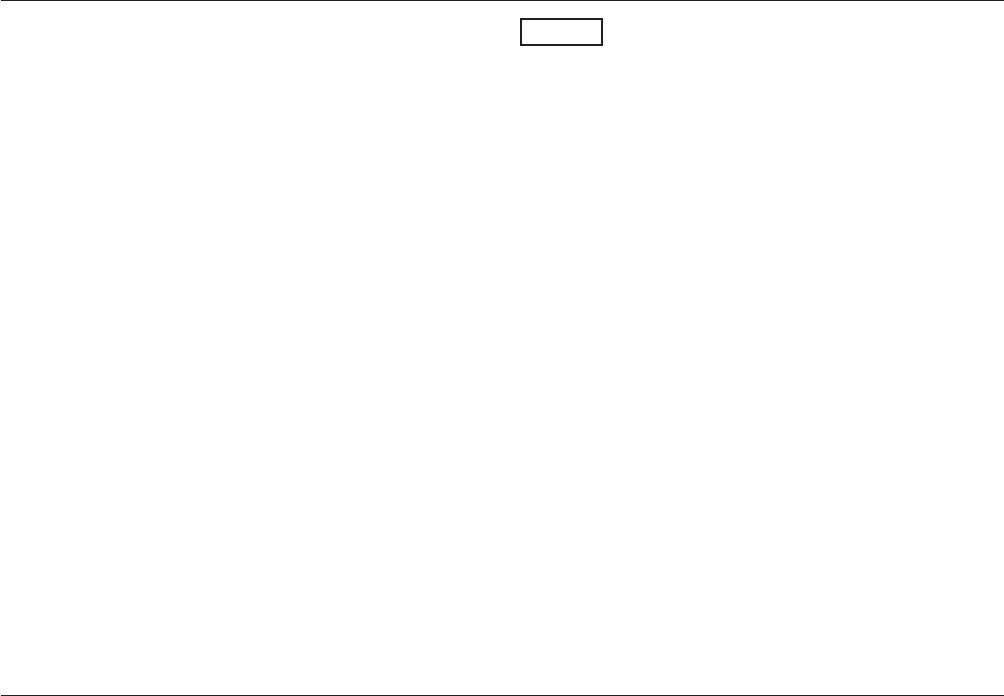
Krautkramer USN 52R/USN 52L Issue 05, 02/00 5-53
level and the function RECALL you are able to load this
data set as usual. The directory function can be exited
at any time by pressing X or F.
MEMO Storing additional information
You can store additional information on every data set,
either as freely formulated text (max. 80 alphanumeric
characters) or by filling in predefined fields of the data
header.
If the MEMO function is activated, the menu for enter-
ing additional information (texts or header data) appears
each time a data set is stored. This menu is always
also accessible via the second operating level.
Operation:
– Select a data set as described in the previous
section.
– Highlight the center function group in the right-hand
function table with I.
– Press N and O simultaneously for the function
MEMO. You will see the menu for the entry of additio-
nal information allocated to the selected data set.
Data set names Operation
Krautkramer USN 52R/USN 52L Issue 05, 02/00 5-53
level and the function RECALL you are able to load this
data set as usual. The directory function can be exited
at any time by pressing X or F.
MEMO Storing additional information
You can store additional information on every data set,
either as freely formulated text (max. 80 alphanumeric
characters) or by filling in predefined fields of the data
header.
If the MEMO function is activated, the menu for enter-
ing additional information (texts or header data) appears
each time a data set is stored. This menu is always
also accessible via the second operating level.
Operation:
– Select a data set as described in the previous
section.
– Highlight the center function group in the right-hand
function table with I.
– Press N and O simultaneously for the function
MEMO. You will see the menu for the entry of additio-
nal information allocated to the selected data set.
Data set names Operation


















