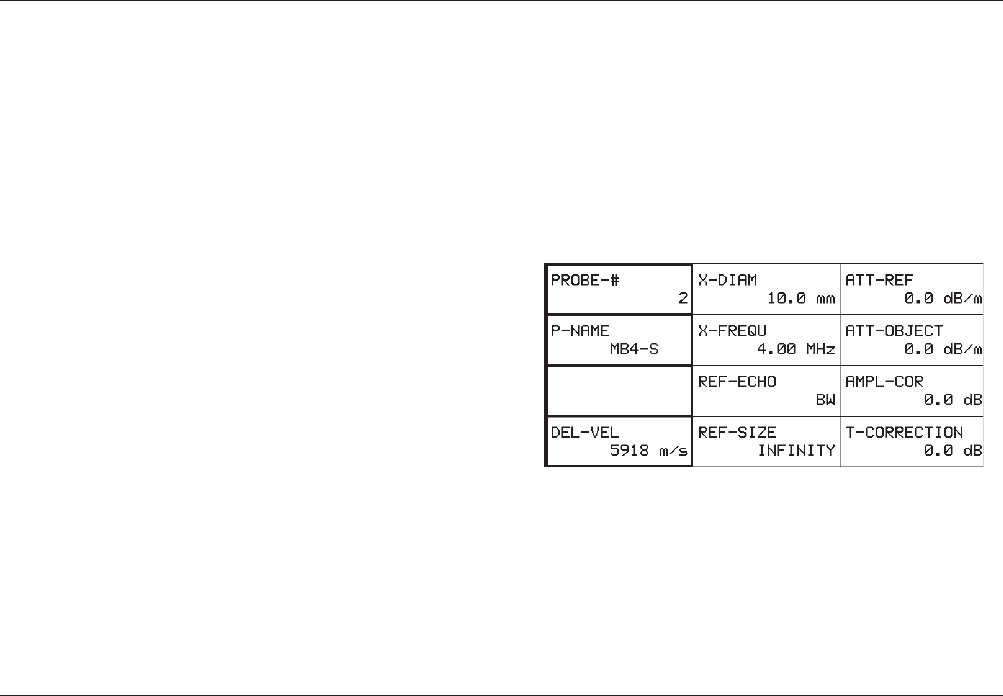
DGS-18 Issue 02, 03/99 Krautkramer USN 52R/USN 52L Option DGS
For general information on operation, please refer to the
USN 52 R Operating Manual.
A Attention:
You cannot estimate any flaw sizes with the DGS op-
tion of the USN 52R/USN 52L. You can only compare
the reflecting power of a natural flaw with that of a theo-
retical flaw (= disk-shaped reflector) at the same depth.
3.1 Storing a new probe
There are 13 probes including the corresponding param-
eters stored in the instrument. You can program another
probe.
– Switch to the second operation level: X
– Tag the function table DGS: T or V:
– Tag the left column of this function table: J or C
– Select no. 16 in the PROBE-# function.
Operating the DGS
Storing a new probe
DGS-18 Issue 02, 03/99 Krautkramer USN 52R/USN 52L Option DGS
For general information on operation, please refer to the
USN 52 R Operating Manual.
A Attention:
You cannot estimate any flaw sizes with the DGS op-
tion of the USN 52R/USN 52L. You can only compare
the reflecting power of a natural flaw with that of a theo-
retical flaw (= disk-shaped reflector) at the same depth.
3.1 Storing a new probe
There are 13 probes including the corresponding param-
eters stored in the instrument. You can program another
probe.
– Switch to the second operation level: X
– Tag the function table DGS: T or V:
– Tag the left column of this function table: J or C
– Select no. 16 in the PROBE-# function.
Operating the DGS
Storing a new probe


















