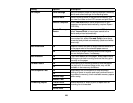5. Select the group of settings you want to change.
User Default Settings - Fax
Send Settings - Fax
Receive Settings - Fax
Output Settings - Fax
Basic Settings - Fax
Security Settings - Fax
Parent topic: Setting Up Fax Features
User Default Settings - Fax
Set the default settings you want to use for faxing.
Setting Options Description
Resolution Standard Adjusts the scan resolution and print quality of
outgoing faxes.
Fine
Super Fine
Ultra Fine
Photo
Density Auto Automatically adjusts the darkness of outgoing
faxes. Select this option when sending black-and-
white text documents.
Manual Lets you select from various density levels.
Document Size (Glass) Half Letter Sets the size for a document placed on the scanner
glass.
A5
Letter
Legal
A4
ADF 2-Sided Off Select On to enable 2-sided faxing from the ADF.
The Direct Send option and color faxing are disabled
On
when you turn on this setting.
220