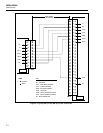2620A/2625A
Users Manual
2
Front panel trigger control, 5-3
—G—
General, 3-22
General information (RS-232 and
IEEE-488), 4-13
—H—
How the instrument processes input, 4-13
Hysteresis, A-12
—I—
IEEE-488 operating limitations, 4-9
If power is interrupted, 3-4
If the configuration is reset, 3-4
Implementation of IEEE standard
488.2-1987, C-1
Input debouncing, A-12
Input protection, A-9
Input strings, 4-14
Input terminators, 4-14
Input voltage, A-12
Installation test, 4-8, 4-13
Installing the IEEE-488 interface, 4-9
Instrument configuration, 3-14
Isolation, A-12
—L—
Line fuse, 6-3
List button functions, 3-23
—M—
Maximum autoranging time, A-12
Measurement connections, 3-18
Measurement rate, 5-3
Memory full operation, 4-7
Memory retrieval, 4-6
Memory storage, 3-25
computer interface control, 4-6
Mx+B scaling, 3-12
—O—
Operating modes, 3-3
Other displayed data, 3-4
—P—
Performance tests, 6-4
—R—
Rate, A-12
REM annunciator, 3-27
Resetting alarm conditions, 3-11
Resistance, 3-7
Resistance and RTD, 3-20
Review array, 3-22
RS-232 information, 4-8
RS-232 prompts, 4-9
RTD temperature accuracy test, 6-14
RTD temperature accuracy test (using decade
resistance source), 6-14
RTD temperature accuracy test (using DIN/IEC
751), 6-15
—S—
Sample program using the RS-232 computer
interface, 4-9
Selecting scan interval, 3-15
Selecting the measurement rate, 3-15
Self-test diagnostics and error codes, 6-3
Sending numeric values to the instrument (RS-232
and IEEE-488), 4-16
Service, 6-22
Setting alarms, 3-9
Setting communication parameters (RS-232), 4-4
Setting date and time of day, 3-17
—T—
Thermocouple measurement range accuracy test,
6-9
Thermocouple temperature accuracy test, 6-11
Threshold, A-12
Totalizer sensitivity test, 6-18
Totalizer test, 6-17
Totalizing, 3-22
Totalizing input, A-12
Triggering, 3-16
Types of computer interface, 4-3
Typical input strings, 4-14
—U—
Using the digital I/O lines, 3-11
Using the IEEE-488 Interface, 4-9
Using the RS-232 computer interface, 4-3
—V—
Variations in the display, 6-22
—W—
What is the present configuration?, 3-4