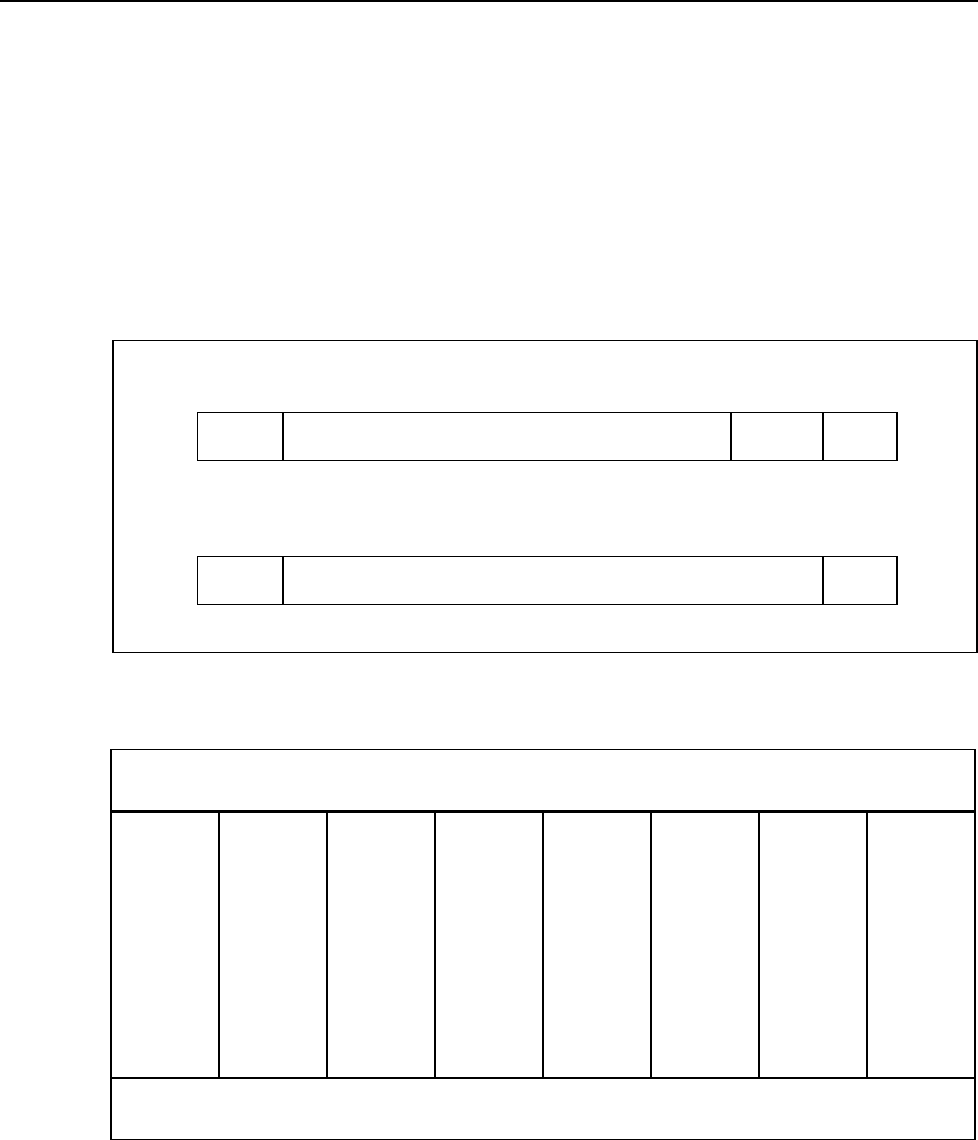
2620A, 2625A
Users Manual
4-4
Setting Communication Parameters (RS-232)
Baud rate ("bAUd"), parity ("PAR"), and echo ("Echo") parameters can be set directly
by the user; number of data bits and number of stop bits cannot be set. Refer to Figure 4-
1.
For the instrument and host to communicate via the RS-232 interface, the
communication parameters of the instrument must match those of the host. RS-232
communication parameters can be set only from the front panel. If the communication
parameters of the host and the instrument do not match, proceed as follows to select the
appropriate baud rate and parity parameters for the instrument (summarized in Table 4-
1):
START 7 Bit Data PARITY STOP
START 8 Bit Data STOP
Parity = “E” or “Odd”
Parity = “No”
oo11f.eps
Figure 4-1. Data/Stop Bits
Table 4-1. RS-232 Setup
Baud
(Note)
Parity Echo
Press
these
buttons:
COMM
(
K L)
G
D
E
G
D
E
G
D
E
To select
from
these
choices:
IEEE
300
600
1200
2400
4800
9600
Odd
E
no
OFF
On
Note: If “IEEE” is selected here (2620A only), the RS-232 setup sequence is exited and the IEEE setup
sequence is begun. Refer to Table 4-3.
1. Select COMM (K L).
2. The baud rate presently selected is now shown in the left display, and "bAUd" is
shown in the right display. If "IEEE" appears, press G until a baud number appears.
3. Press G or D to scroll to the desired baud (9600, 4800, etc., but not "IEEE".) Press
EE to select the displayed baud rate.
4. "PAR" appears in the right display. The parity selection ("Odd", "E", or "no") is now
shown in the left display.


















