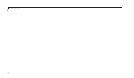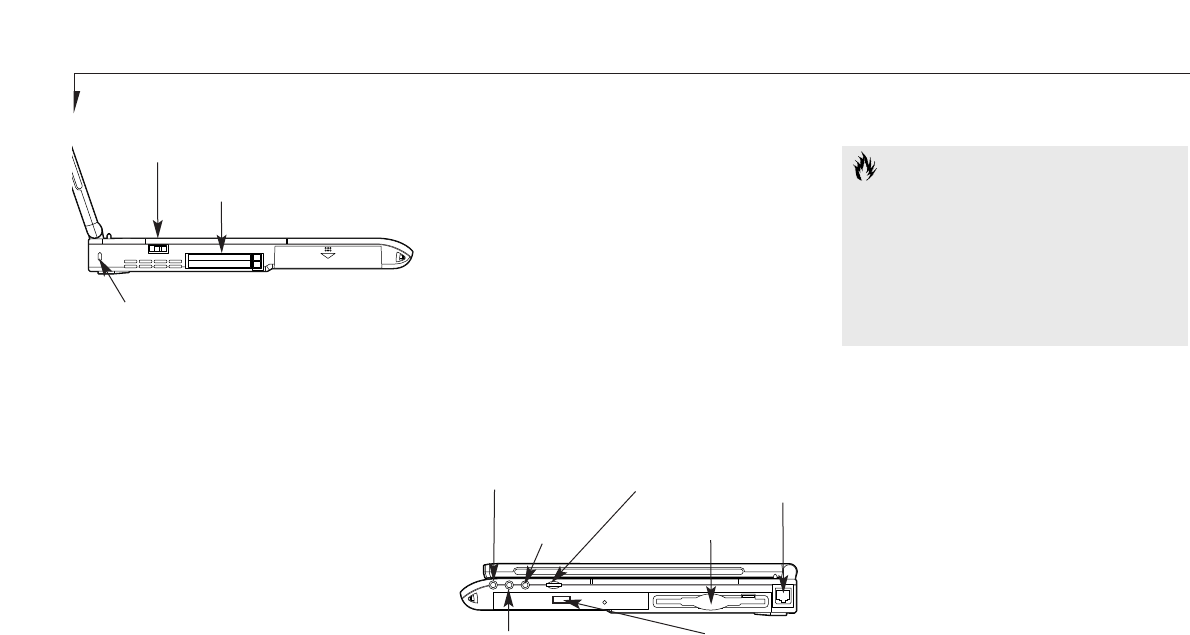
Section One
8
PC Card Slots
The PC Card Slots allow you to install two
Type II PC Cards or one Type III PC Card.
(See pages 50–52 for more information on PC
Cards.) The button to the left of the card slots
locks the card(s) in place, and the buttons to
the right of the slots eject the card(s) from the
slots. (Figure 1-5.)
RIGHT-SIDE PANEL COMPONENTS
Headphone Jack
You can connect headphones or powered
external speakers to the headphone jack.
(Figure 1-6.)
DVD or CD-ROM drive
Your notebook will have either a 24x max
CD-ROM player, or a 4x DVD player which
also plays CD-ROM's at up to 24x speed.
(Figure 1-6.)
Floppy Disk Drive
The floppy disk drive provides removable data
storage. (Figure 1-6.)
Stereo Line In Jack
The stereo line in jack allows you to connect an
external audio source, like an audio cassette
player, to your notebook. This jack will not
support an external microphone. (Figure 1-6.)
Microphone Jack
The microphone jack allows you to connect an
external mono microphone. (Figure 1-6.)
Volume Control
The volume control is a knob which provides
manual control of the sound level of all audio
output from your notebook. (Figure 1-6.)
CAUTION
There are also software volume controls.
The knob setting and the software set-
tings will interact. Be sure to check both
the software volume control and the knob
on your notebook if you are experiencing
problems. (See Volume Control on page
30 for more information.)
Figure 1-5 LifeBook C Series Left-side Panel
Power Switch
PC Card Slots
Anti-theft Lock Slot
Figure 1-6 LifeBook C Series Right-side Panel
Stereo Line In Jack
Microphone
Jack
Modem
(RJ-11) Jack
Volume Control
Headphone Jack
Floppy
Disk Drive
DVD or CD-ROM Drive