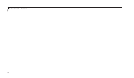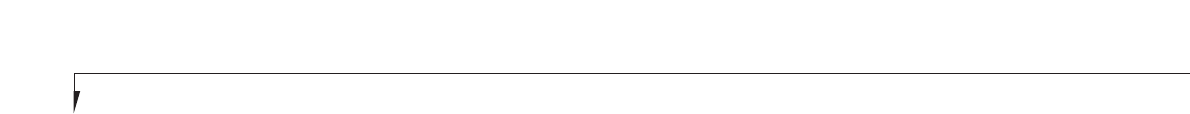
Section Five
66
Problem Possible Cause Possible Solution
You have connected an external keyboard or a 1. Your operating system software is not setup 1. Check your device and operating system
mouse and it seems to be locking up the system. with the correct software driver for that device.
documentation and activate the proper driver.
2. Your system has crashed. 2. Restart your system using the reset button
on the rear panel.
Memory Problems
Your power on screen or Main menu of the 1. Your memory upgrade module is not 1. Remove and re-install your memory
BIOS setup utility information does not show properly installed. upgrade module. (See Memory Upgrade
the correct amount of installed memory. Module on pages 54-57.)
2. You have a memory failure. 2. Make sure display of error messages
is enabled (See Boot Options Submenu
in the BIOS guide. See page 44 for more
information.) and check for Power On Self
Test (POST) messages. (See pages 80-82
for possible messages and their meanings.)
Modem Problems
Messages about modem operation. 1. Messages about modem operation are 1. See your application software documenta-
generated by whichever modem application tion for additional information.
is in use.