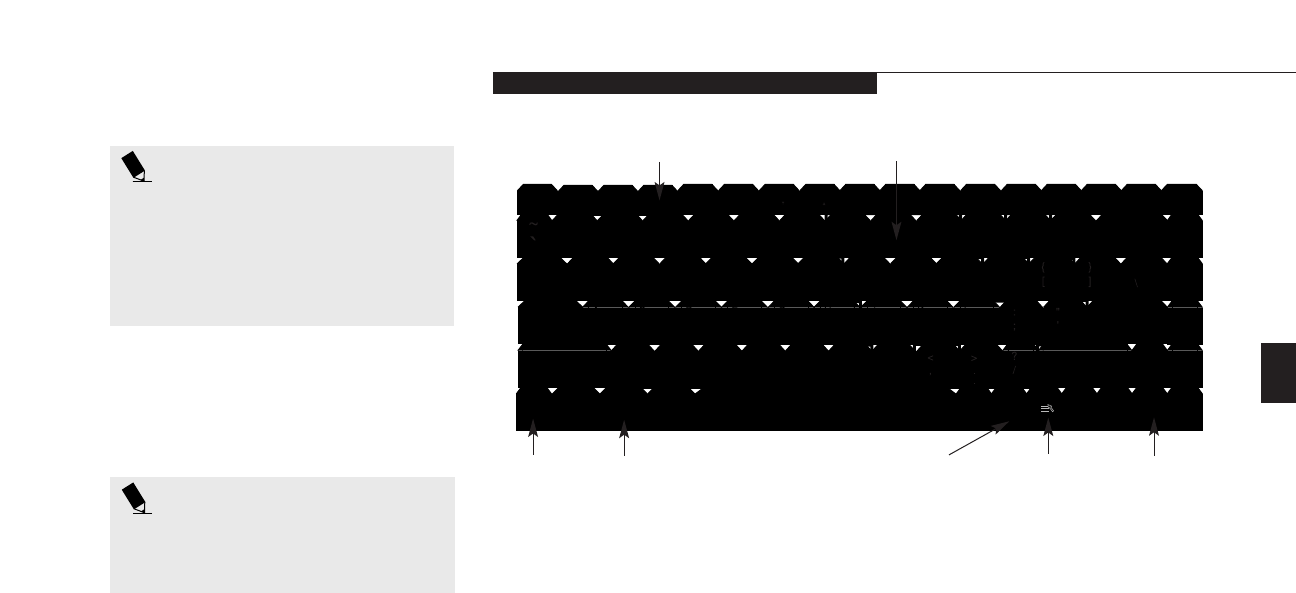
Three
Using Your LifeBook C Series
LifeBook C Series from Fujitsu
29
POINT
When an external numeric keypad is
connected to the notebook the NumLk
mode enables the external keypad. The
built-in keyboard numeric keypad can be
used by holding down the Fn key while
using the designated keys.
Cursor Keys
The cursor keys are the four arrow keys on the
keyboard which allow you to move the cursor
up , down , left and right as your
application allows.
Figure 3-6 Keyboard
Function Keys Numeric Keypad
Fn Key Start Key
Start Key
Application Key
Cursor Keys
POINT
The integrated ErgoTrac pointing device
and/or external mouse are also used for
moving the cursor around the screen.
Function Keys
Your notebook has 12 function keys, F1
through F12. The functions assigned to these
keys differ for each application. You should
refer to your software documentation to find
out how these keys are used. (Figure 3-6.)
Fn Key
The Fn key provides extended functions for the
notebook and is always used in conjunction
with another key. (Figure 3-6.)


















