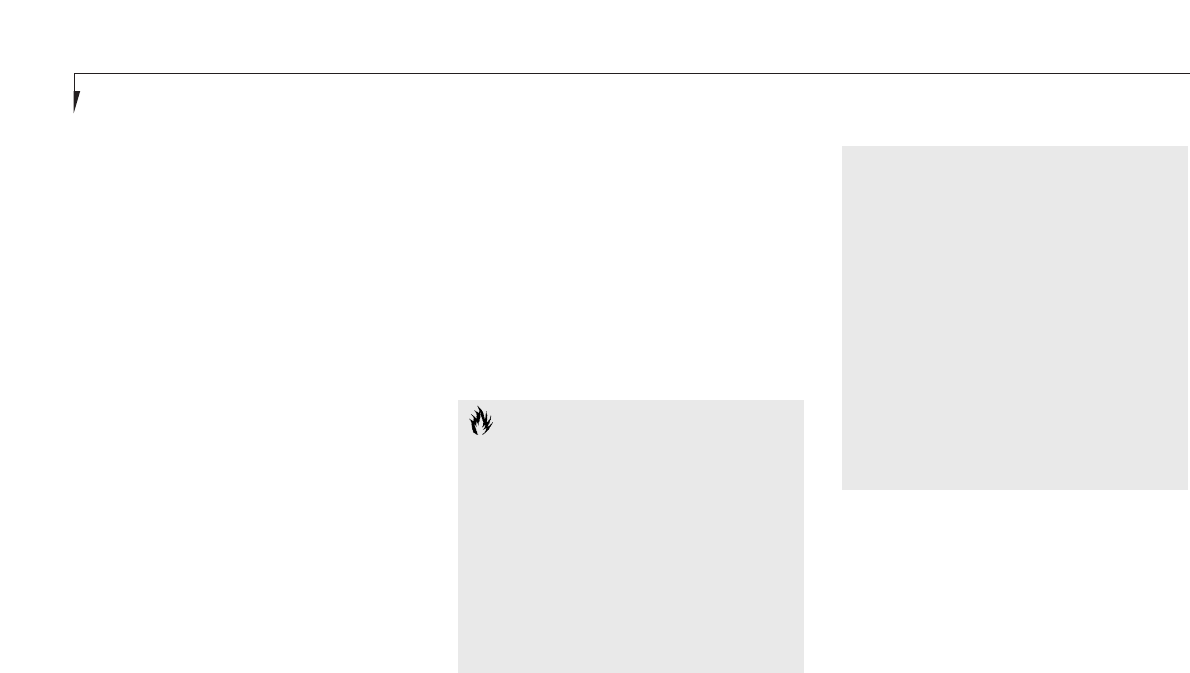
Section Three
34
Application Panel. The LifeBook Application
Panel is located in your start menu. It includes:
Application Panel Setup, LifeBook Application
Panel Guide, Activate LifeBook Application
Panel and Deactivate LifeBook Application
Panel. The LifeBook Application Panel makes
your LifeBook more than just another note-
book computer.
When you start Windows 98 SE, LifeBook
Application Panel automatically starts. You will
see an icon in the system tray, (the indented
portion of the status bar where the clock is dis-
played,) that looks like a finger on a button.
When you see this icon in the system tray you
will know that LifeBook Application Panel
is active.
A guide to LifeBook Application Panel is
included with your notebook which explains in
detail how to use the LifeBook Application
Panel. To access it use the following procedure:
1. Click on Start.
2. Click on Programs.
CAUTION
If you reformat the internal hard drive
ALL data including the operating system,
applications software and data will be
erased. Unless data is copied to floppy
disks or other data storage media it will
be permanently lost. All software will be
need to be re-installed and data files
restored from your back-up disks. See the
operating system manual for more infor-
mation on backing-up your data files.
3. Click on Fujitsu LifeBook Application Panel.
4. Click on LifeBook Application Panel Guide.
HARD DRIVE
Formatting the Hard Drive
The hard drive inside your notebook is format-
ted (initialized) at the factory. You do not need
to format it under normal circumstances. Check
your operating system documentation for infor-
mation on initializing a hard drive if you need
to reformat your internal hard drive.
The factory installed software, including
the operating system, can be restored
from the Recovery DVD/CD-ROM which
came in the accessories box when you
purchased your notebook. (See Recovery
DVD/CD-ROM on page 84 for more
information.) Any application software
which you have purchased and installed
will have to be re-installed from the
original source. When doing a recovery
remember that you must allocate space
for the Save-to-Disk function if you have
it enabled. (See Your Save-to-Disk File
Allocation on pages 44-46 for
more information.)
INTERNAL MODEM
Your LifeBook C Series is configured with a
56K fax/data/voice modem with V.90 support.


















