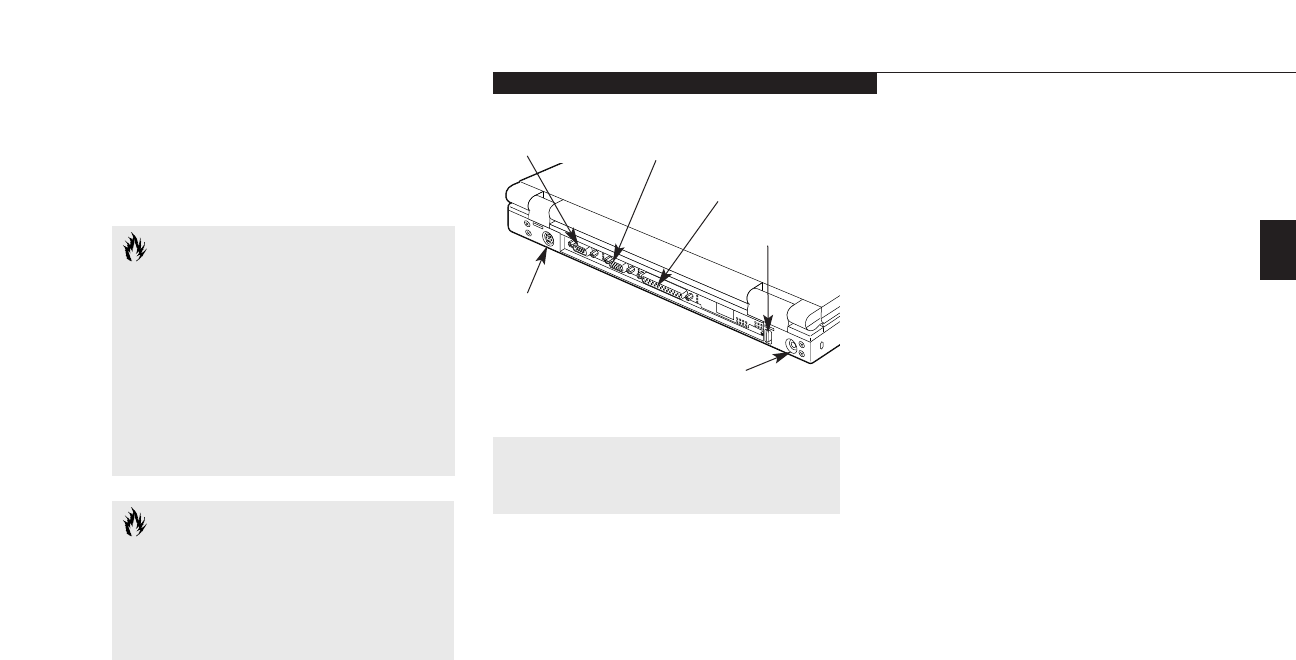
One
Setting Up Your LifeBook C Series
LifeBook C Series from Fujitsu
9
REAR PANEL COMPONENTS
PS/2 Port
The port allows you to connect an external
PS/2 keyboard, mouse, or numeric keypad.
(Figure 1-7.)
Modem (RJ-11) Jack
This is the jack for attaching a telephone line to
the internal modem. (Figure 1-6.)
Serial Port
The serial port allows you to connect serial
(RS-232C) devices, such as serial printers or
serial scanners. (This is also sometimes
referred to as a COM port.) (Figure 1-7.)
External Monitor Port
This port allows you to connect an external
VGA or SVGA CRT monitor. (Figure 1-7.)
Parallel Port
The parallel port allows you to connect
parallel devices, such as a parallel printer to
your notebook. (This is also sometimes
referred to as an LPT port.) (Figure 1-7.)
USB Port
The USB port allows you to connect Universal
Serial Bus devices, such as external game pads,
pointing devices, keyboards and speakers.
(Figure 1-7.)
DC Power Jack
The DC power jack allows you to plug in the
AC adapter or the optional auto/airline adapter
to power the notebook and charge the internal
Lithium ion Battery. (Figure 1-7.)
CAUTION
The internal modem is not intended for
use with Digital PBX systems. Do not
connect the internal modem to a digital
PBX as it may cause serious damage to
the internal modem or your entire note-
book. Consult your PBX manufacturer’s
documentation for details. Some hotels
have Digital PBX systems. Be sure to find
out BEFORE you connect your modem.
Figure 1-7 LifeBook C Series Rear Panel
Serial Port
Parallel Port
External Monitor Port
PS/2 Port
USB Port
DC Power Jack
CAUTION
The internal modem on all Fujitsu note-
books from Fujitsu PC Corporation are
certified for use in the United States and
Canada. The modem may be certified in
other countries. Please access our
website at www.8fujitsu.com for a list of
the other world-wide locations where the
internal modem has been certified.


















