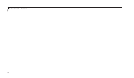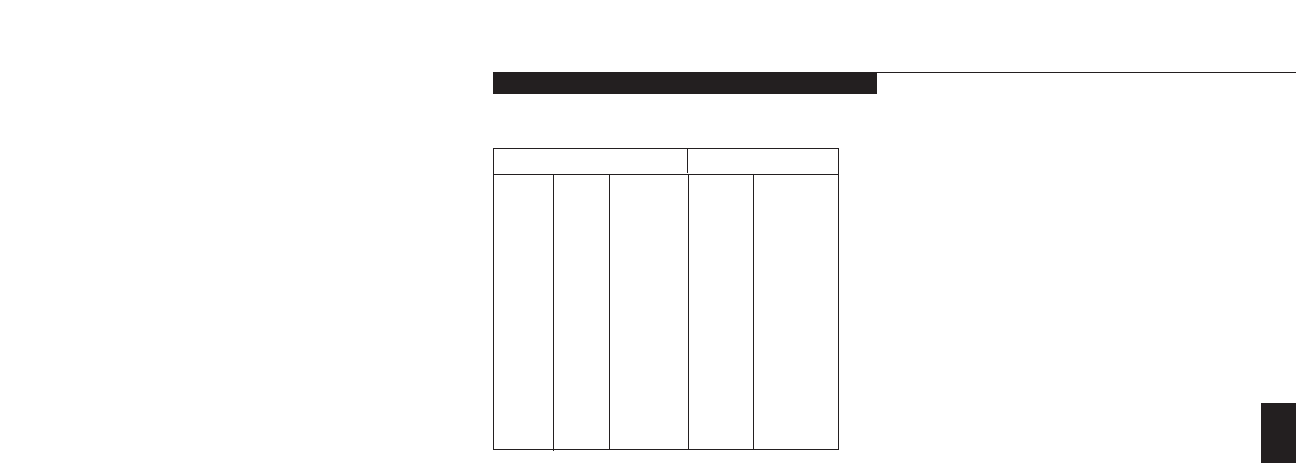
User Installable Features
LifeBook C Series from Fujitsu
57
Example: A system with 32MB of memory
will display 640K System Memory, 31MB
Extended Memory.
When you have installed additional memory, the
display should change. The chart below shows
you the possible displays. In the chart, slot 1 is
the slot to the right of your notebook, with the
connector facing towards you, where your origi-
nal RAM memory is installed. Slot 2 is the
upgrade slot located in the center of your note-
book with the connector facing to the right.
Four
Installed Displayed
Total RAM System Extended
Slot 1 Slot 2 Installed Memory Memory
32MB 0 32MB 640K 31MB
32MB 32MB 64MB 640K 63MB
32MB 64MB 96MB 640K 95MB
32MB 128MB 160MB 640K 159MB
64MB 0 64MB 640K 63MB
64MB 32MB 96MB 640K 95MB
64MB 64MB 128MB 640K 127MB
64MB 128MB 192MB 640K 191MB
128MB 0 128MB 640K 127MB
128MB 32MB 160MB 640K 159MB
128MB 64MB 192MB 640K 191MB
128MB 128MB 256MB 640K 255MB
If the total memory displayed is not what you
believe it should be, check that your memory
upgrade module is properly installed. If it is
properly installed and the capacity is not
correctly recognized, see the Troubleshooting
Section starting on page 60.