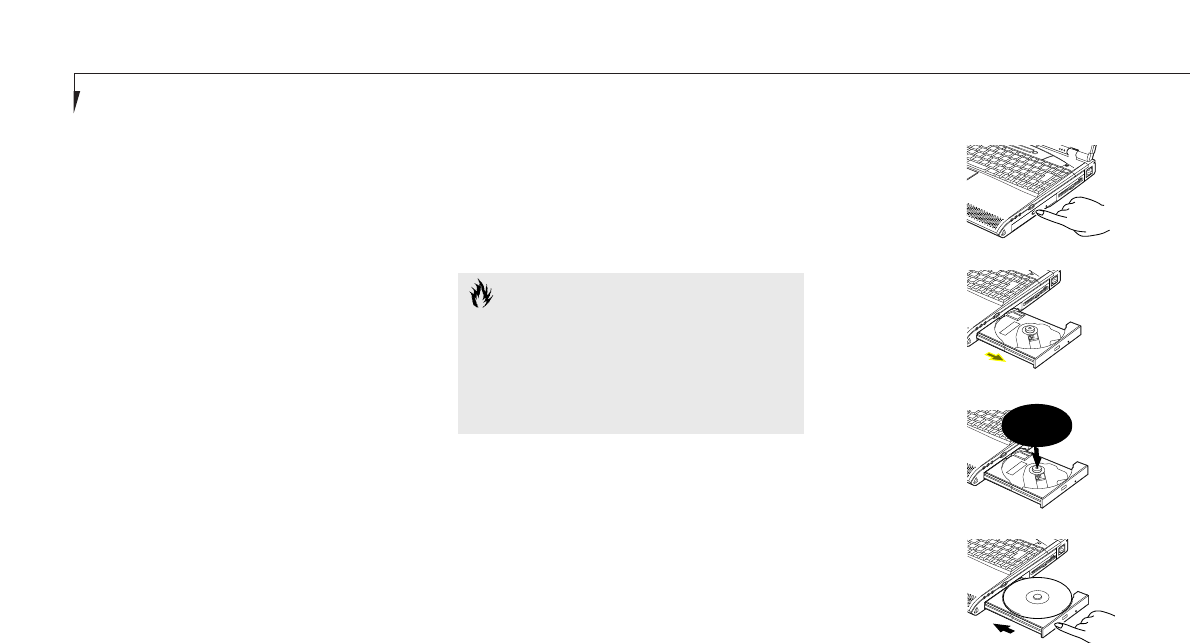
Section Three
32
Care of Floppy Disk Drive and Disks
■
Avoid storing the floppy disk drive and
disks in extremely hot and cold locations,
or in locations subject to severe
temperature changes.
■
Keep the floppy disk drive and disks
out of direct sunlight and away from
heating equipment.
■
Avoid storing the floppy disk drive in
locations subject to shock and vibration.
■
Avoid using the floppy disk drive and disks
in damp and dusty locations.
■
Never use the floppy disk drive with any
liquid, metal, or other foreign matter inside
the floppy disk drive or disk.
■
Never store a floppy disk near a magnet or
magnetic field.
■
Never disassemble or dismantle your floppy
disk drive. This may cause damage to your
system and will void your warranty.
DVD OR CD-ROM DRIVE
You will have either a DVD or a CD-ROM
drive. Operation is the same for either except
that a DVD drive will read either DVD's
or CD-ROM's
CAUTION
Do not operate your DVD/CD-ROM
drive unless your notebook is sitting on a
flat surface. Using a DVD or CD when
the drive is not level may damage the
drive or prevent proper operation.
Loading a DVD or CD
■
Make sure there is power to your notebook.
■
Push, gently but firmly, and release the eject
button on the front of the drive to open the
holder tray, the tray will come out a short
distance. (See Figure 3-9.)
■
Gently pull the tray out until a disk can be
easily placed in the tray.
Figure 3-9 Loading the DVD/CD-ROM Tray


















