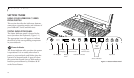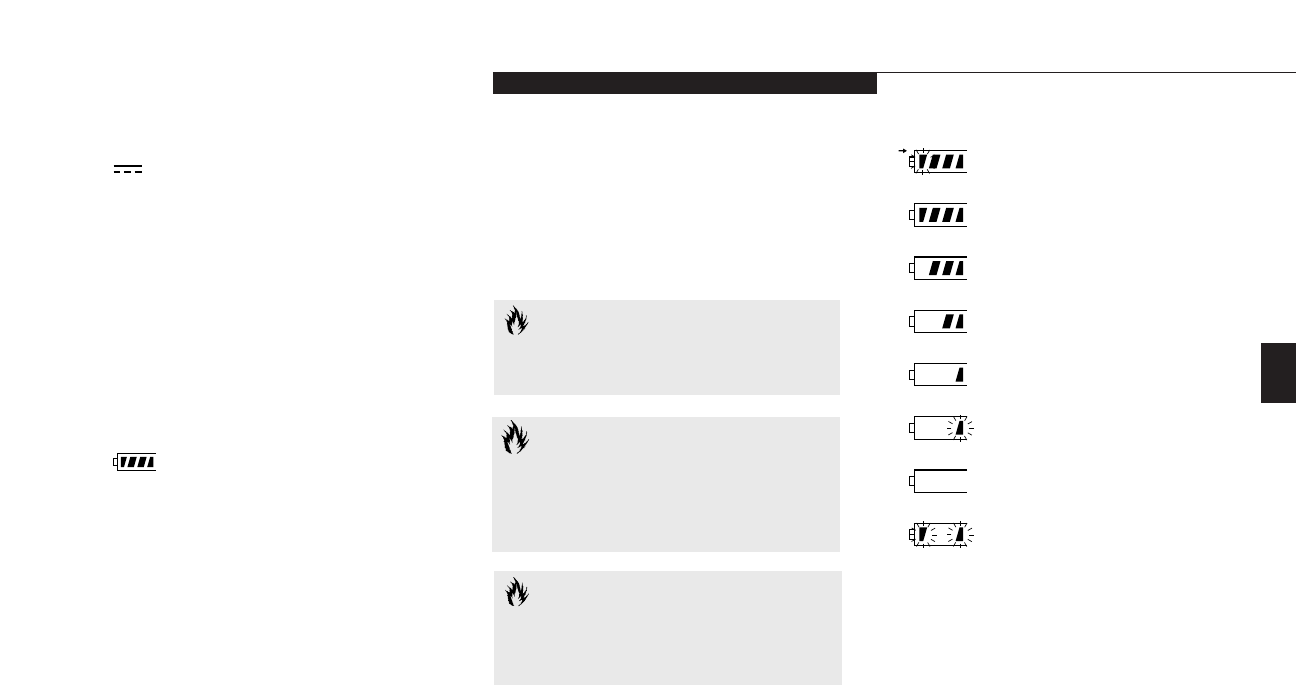
Three
Using Your LifeBook C Series
LifeBook C Series from Fujitsu
21
cold to charge. (Figure 3-1.) The Battery
Charging indicators operate whether the
notebook is Off or On.
The symbols inside the battery outline of the
Battery Level indicator show the power level,
and condition of that battery. (Figure 3-2.)
CAUTION
A shorted battery is damaged and must
be replaced. (See Figure 3-2.)
CAUTION
Turning off the power or using the
Suspend/Resume button when any of
the Access indicators are On may cause
loss of data and/or system errors.
CAUTION
Batteries subjected to shocks, vibration
temperatures or extreme temperatures
can be permanently damaged.
AC Adapter Indicator
The AC Adapter indicator tells you whether the
system is operating on an AC or auto/airline
adapter, or the battery alone. The indicator is
On when either of the adapters is active and Off
when power comes from the battery alone. If a
battery is charging, the Power Adapter indicator
is active regardless of whether your notebook is
On or Off. If there is no battery charging, and
your notebook is powered Off, then the AC
Adapter indicator and the Battery
indicators will all be Off.
Battery Indicator
The battery indicator shows whether or not the
Lithium ion battery is installed, and indicates
it's condition. (Figure 3-1.)
A small arrow icon (Battery Charging indica-
tor) appears to the left of the Battery Level indi-
cator and above the number (Battery identifier)
if the battery is charging. The Battery Charging
indicator flashes if the battery is too hot or too
Figure 3-2 Battery Level Indicator
76%–100% Charging
76%–100%
51%–75%
26%–50%
11%–25%
Low Warning <11%
Critical Low or
Dead Battery
Shorted Battery