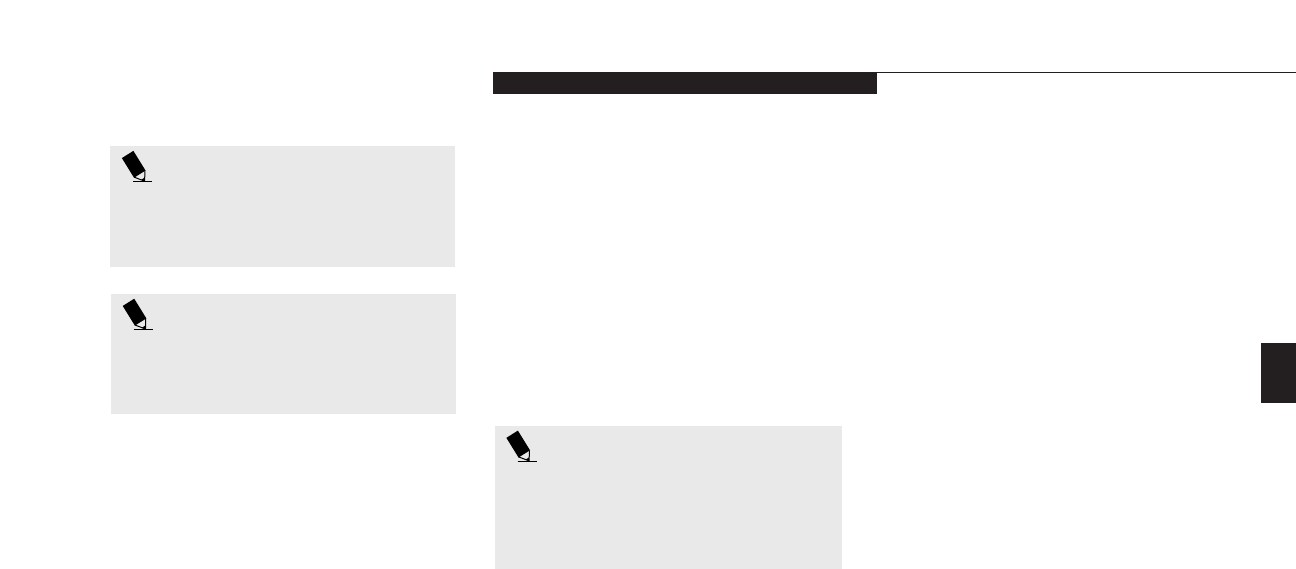
Three
Using Your LifeBook C Series
LifeBook C Series from Fujitsu
39
POINT
If you are using CD Player, your notebook
will not go into Suspend or Save-to-Disk
modes until you stop Quick Player.
POINT
Save-to-Disk mode will not operate
when Resume On Modem Ring has
been selected in the BIOS.
POINT
By holding down the Fn key while pressing
the Suspend/Resume Button, it is possible
to enter Save-to-Disk mode without
enabling it in the BIOS Setup utility.
Customer configured BIOS methods:
■
Press the Power Button until acknowledged
with Save-to-Disk mode enabled from the
Power menu of the BIOS setup utility.
■
Select Standby from the Windows Shut
Down menu with Save-to-Disk enabled by
the BIOS Setup Utility.
■
Time out from lack of activity with Save-To-
Disk mode enabled from the Power Savings
menu of the BIOS setup utility.
Your notebook’s system memory typically stores
the file(s) on which you are working, the open
application(s) and any other data required to
support the operation(s) in progress. When the
Save-to-Disk function is activated your note-
book saves the contents of the system memory
to a file on the internal hard drive, and then
automatically shuts off power to your notebook.
When you resume operation by pressing the
Power button, you return to the point in the
operation where you left off, before going into
Save-to-Disk mode.
there is no activity (keystroke, pointer action,
sound generation, video display change, modem
transmission or reception, etc.) on your note-
book for 16 seconds. Any activity will cause the
normal operation to restart| automatically. This
feature is independent of the Suspend/Resume
modes. This parameter is enabled and disabled
in the BIOS setup utility. (See pages 43-44.)
Standby Mode
Standby mode is one of the power manage-
ment parameters. When Standby mode is acti-
vated, your notebook puts the CPU in low-
speed operation, shuts off the display and turns
off the hard drive when there is no activity
(keystroke, pointer action, sound generation,
video display change, modem transmission or
reception, etc.) on your notebook for the user
selected time-out period. (See page 40.) Any
activity will cause your notebook to return to
normal operation automatically. This feature is
independent of the Power button. This para-
meter is enabled and disabled in the BIOS
setup utility.
Idle Mode
Idle mode is one of the power management
parameters. When Idle mode is enabled the
CPU is put into low-speed operation when


















