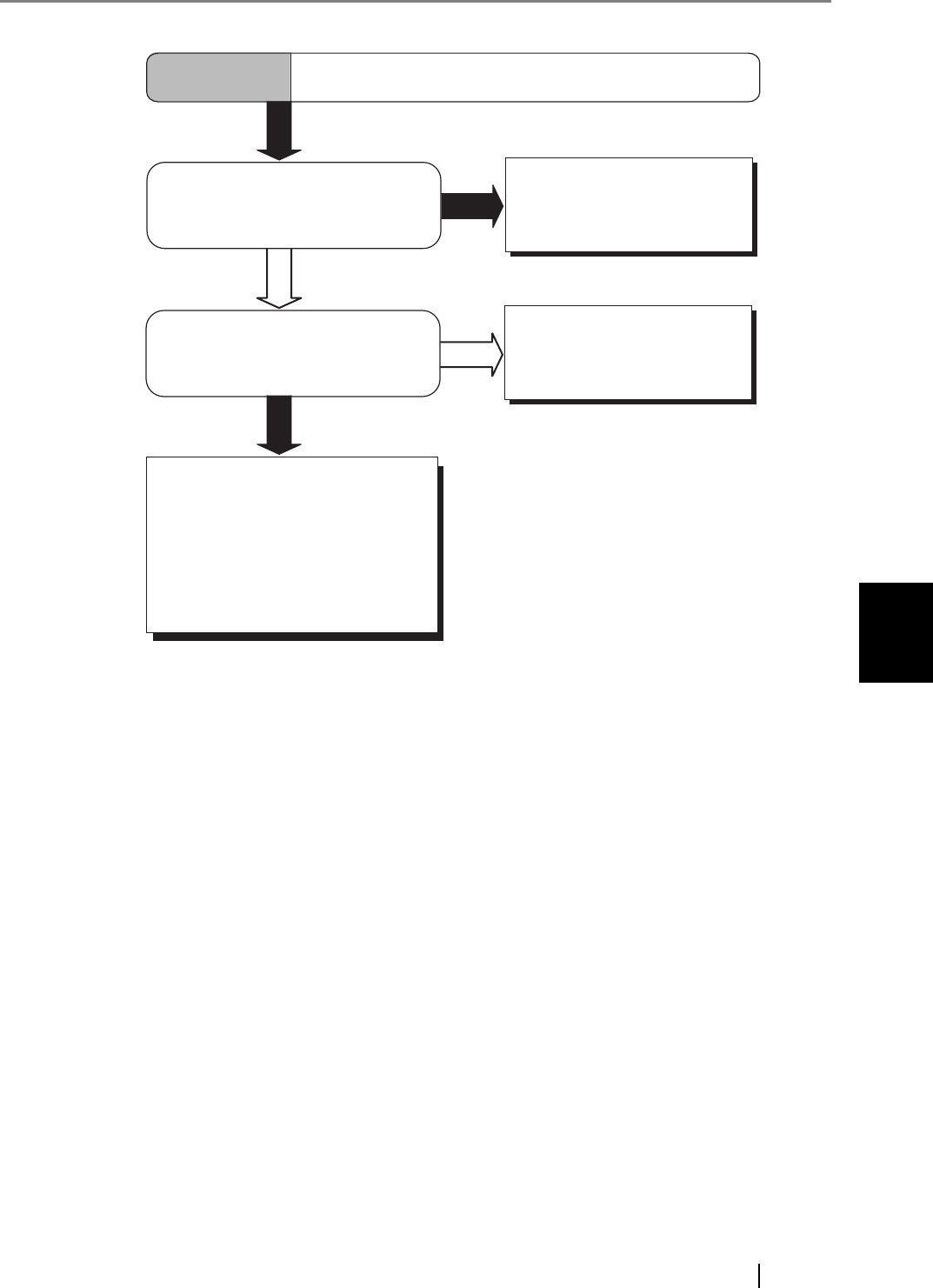
5.3 Remedying Common Troubles
fi-5530C2 Image Scanner Operator’s Guide 105
TROUBLESHOOTING
5
If you cannot solve the problem
after taking measures, check the
items in "5.4 Items to check before
contacting the dealer where you
bought the scanner" and contact
the dealer or an authorized
FUJITSU service provider.
Has a long time passed since you
used the scanner for the last time?
YES
The scanner is in the Power
Save mode. Press any
button on the control panel
to start up the scanner.
NO
Does the display remain blank
even after you have turned on
the power again?
YES
NO
The scanner operation is
normal.
Symptom 2
Indication on the Function Number Display
goes out.


















