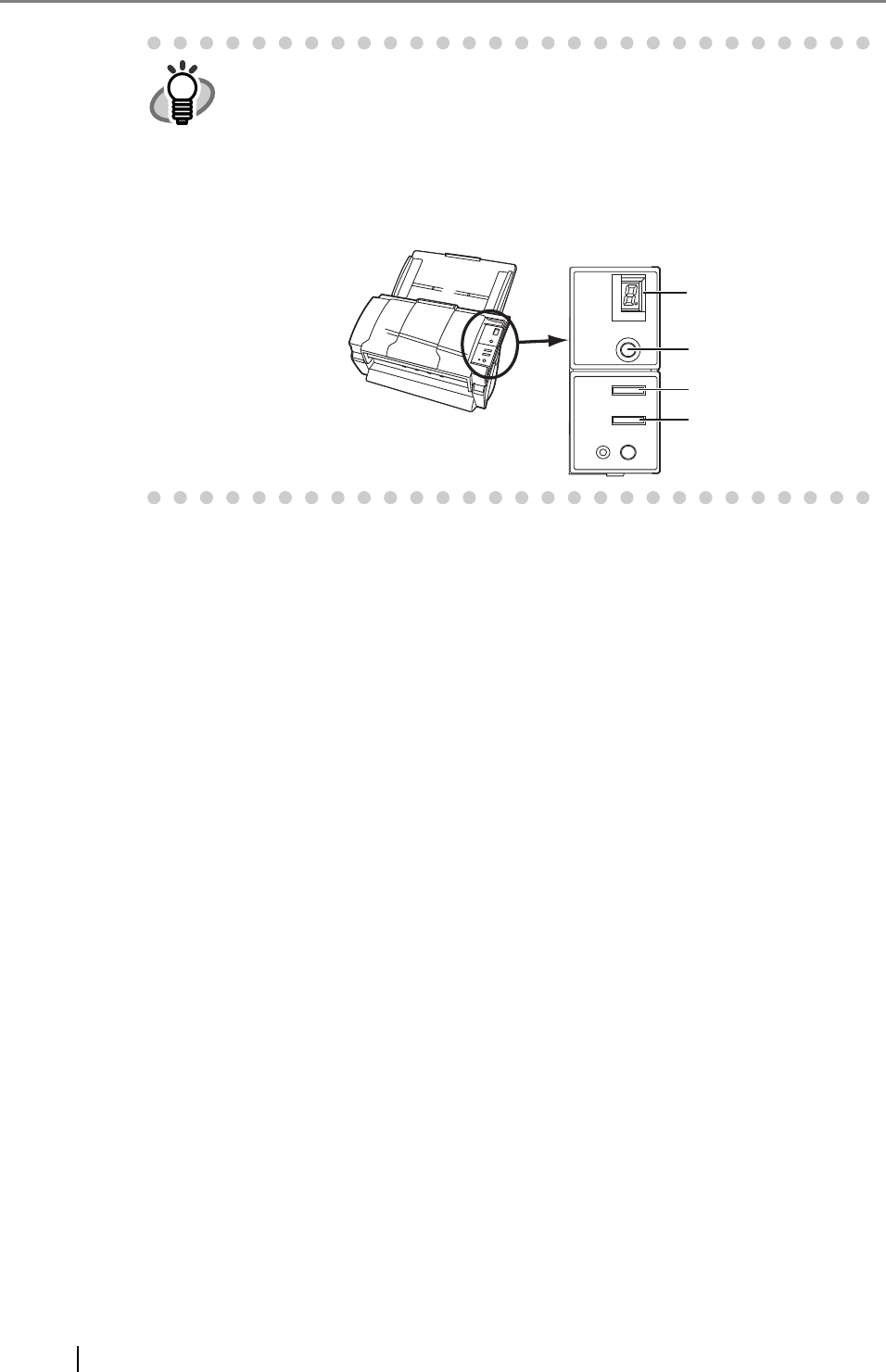
76
HINT
Use the [Send to] button, following the procedure below:
1. Press the [Function] button, and change a number displayed on
the Function Number Display.
2. When the displayed number and the event number you have
selected in step 5 (Send to 1 - 9) matches, stop pressing the
[Function] button.
3. Press the [Send to] button.
Function Number
Display
Function
Send to
Scan


















