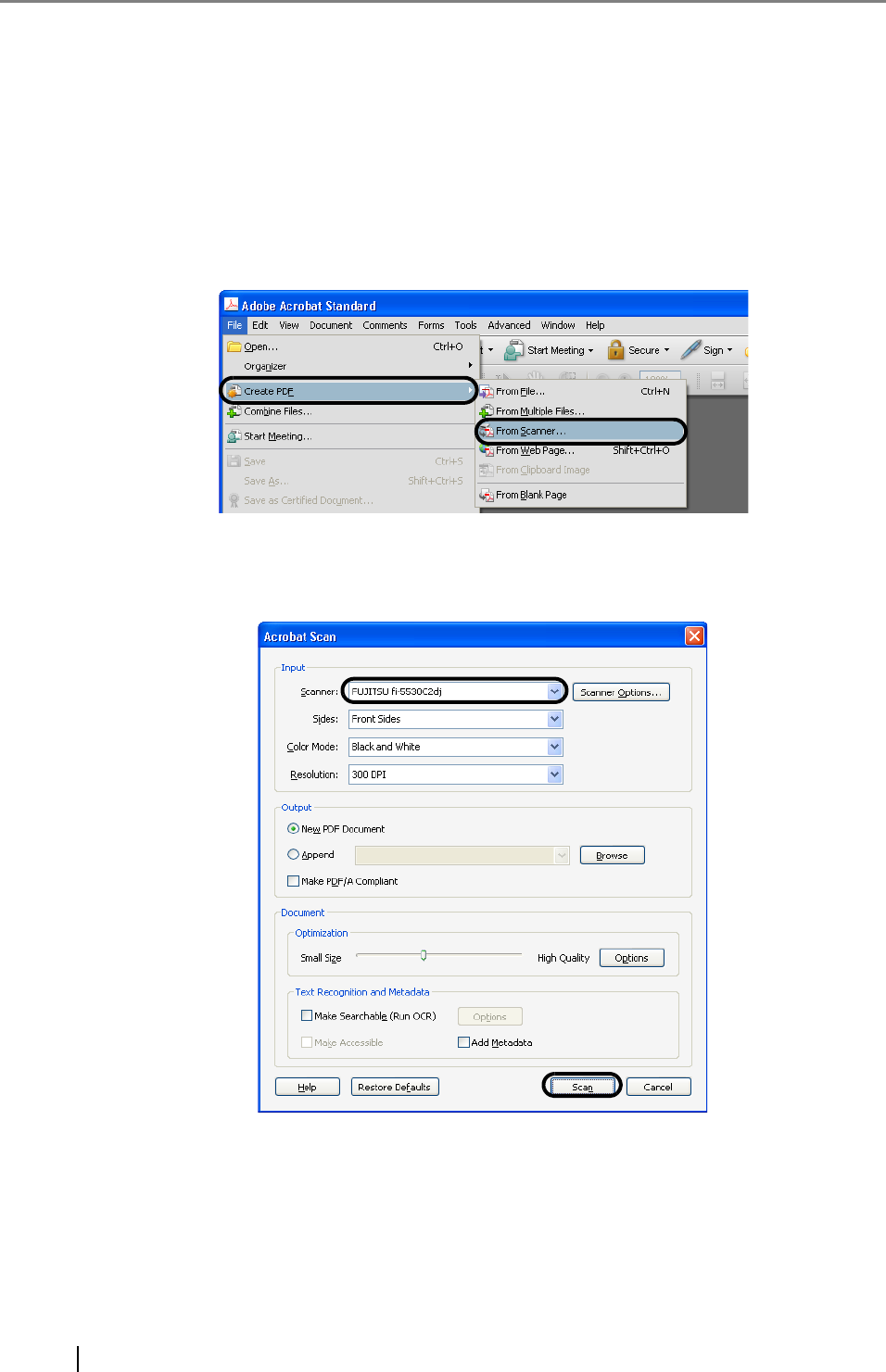
46
■ Using Adobe Acrobat
1. Place the document on the ADF paper chute.
2. Launch Adobe Acrobat
From the [Start] menu, select [All Programs] - [Adobe Acrobat] in the order presented.
Then, Adobe Acrobat starts up.
3. From the [File] menu, select [Create PDF], and then select [From Scanner].
⇒ The [Acrobat Scan] dialog box appears.
4. Select [FUJITSU fi-5530C2dj] from the [Scanner] drop-down list.


















