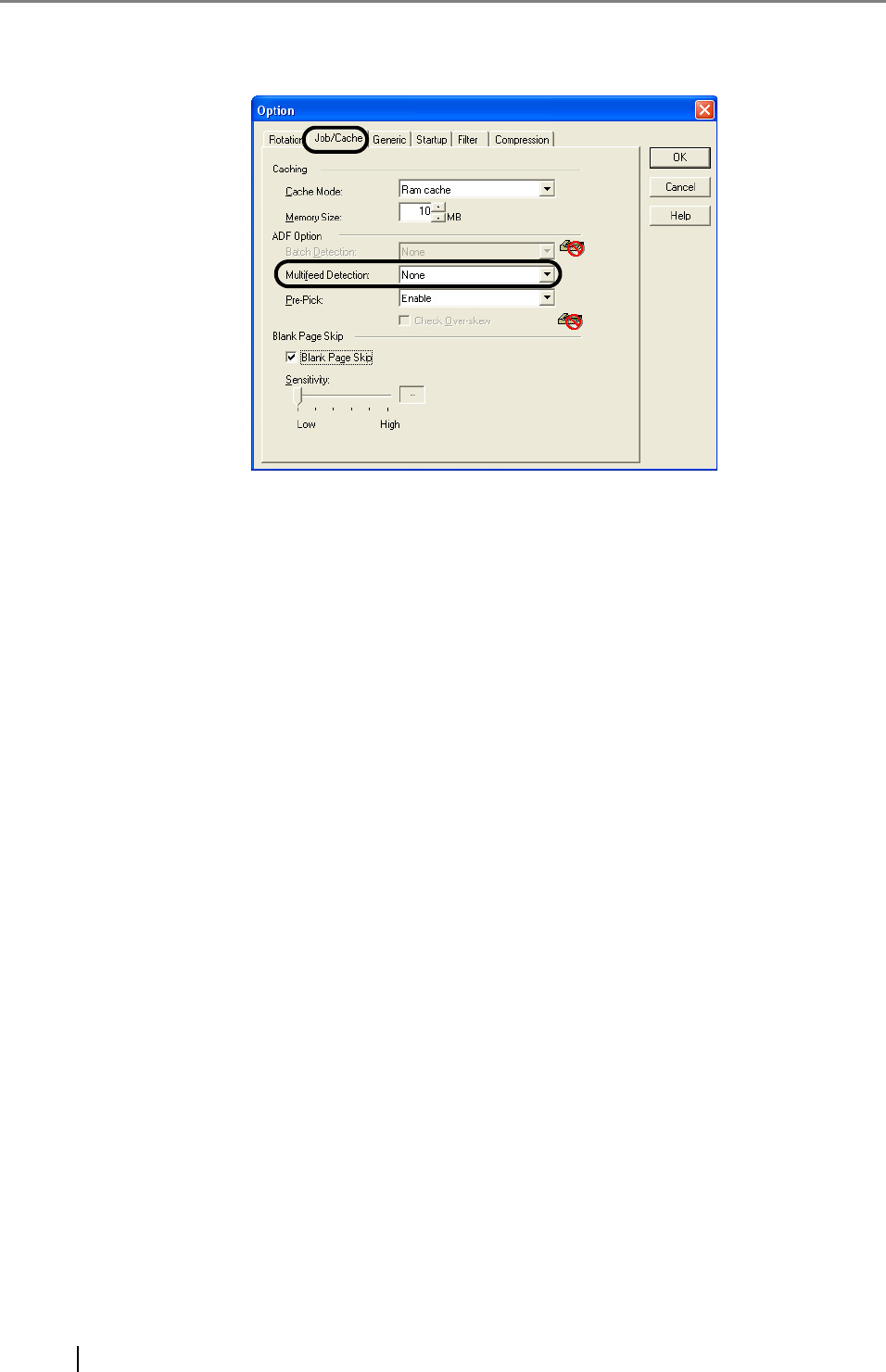
58
4. Select how to detect multifeeds from the [Multifeed Detection] drop-down list under
[ADF Option].
The following are how to detect multifeeds:
For more information on multifeed detection, refer to "6.5 Specifying How to Detect
Multifeed" on page 129.
5. Click the [OK] button.
⇒ You are returned to the [TWAIN Driver] dialog box.
6. In the [TWAIN Driver] dialog box, click the [OK] button.
⇒ Changes made are saved and the [TWAIN Driver] dialog box closes.
Continue scanning in ScandAll PRO.
For information about how to scan documents, refer to "ScandAll PRO V2.0 User's Guide".
None : Multifeed detection is not performed
Check overlapping : The scanner monitors the thickness of fed documents. The
scanner detects a multifeed based on an increased thickness
when multiple sheets are fed simultaneously.
Check length : The scanner monitors the length of fed documents. The scanner
detects a multifeed based on an increased length when multiple
sheets are fed simultaneously.
Check overlapping
and length
: The scanner monitors both document thickness and length to
detect multifeeds.


















