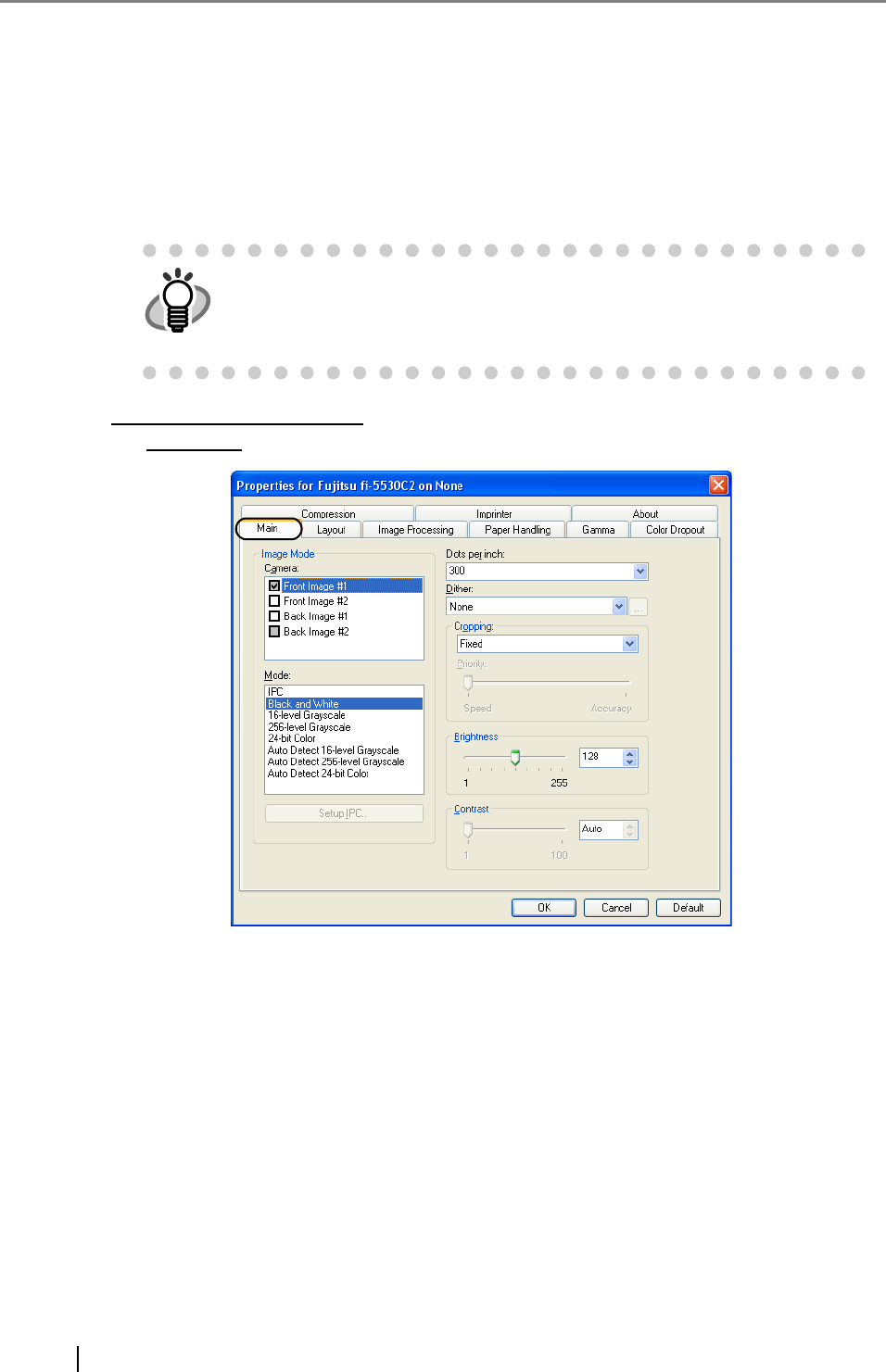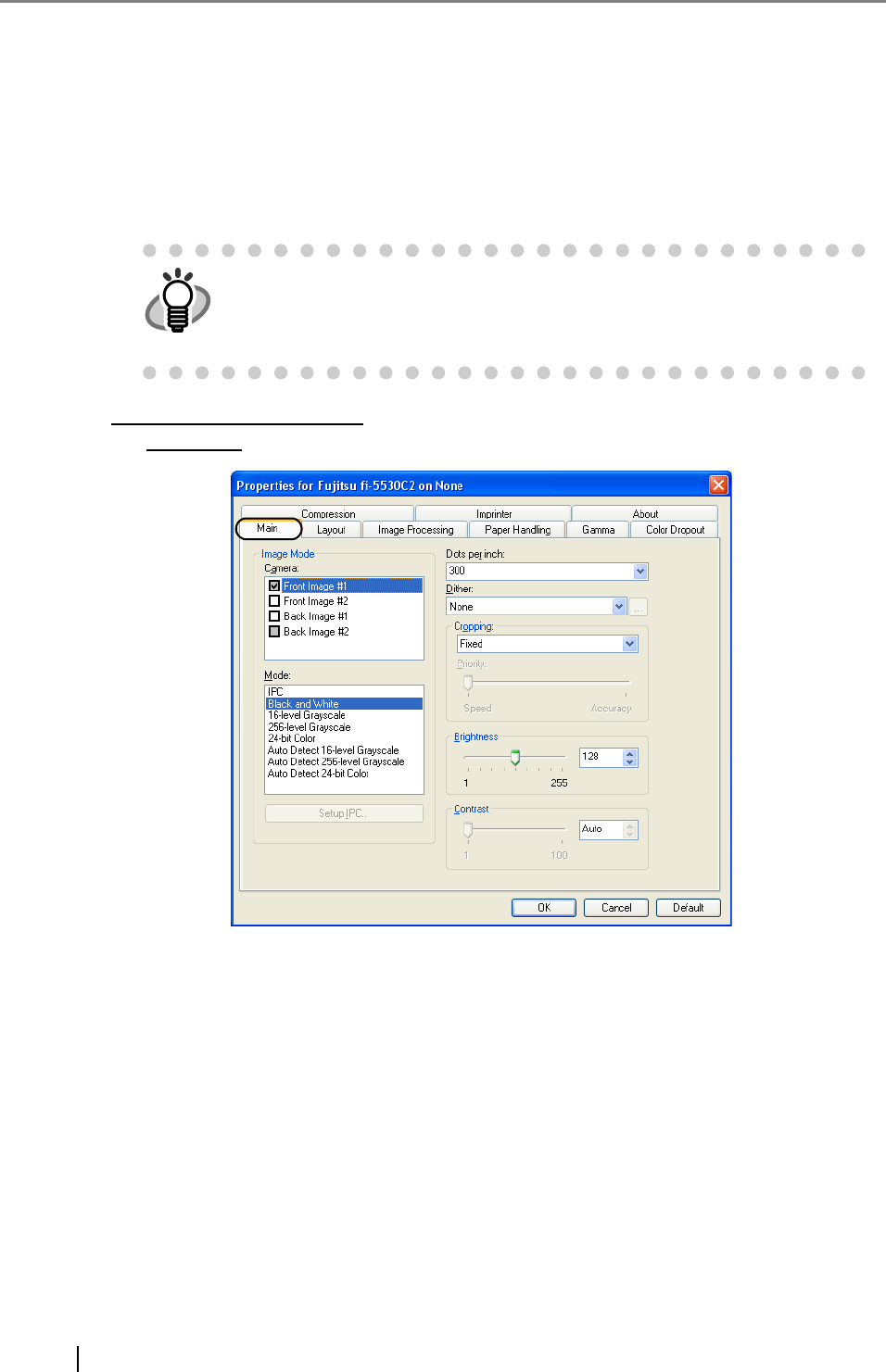
16
■ ISIS Scanner Driver
ISIS Scanner Driver is a driver software used to scan documents with a scanner from an ISIS-
compliant application.
Usually, you configure settings for scanning in the setup dialog box of the scanner driver, which is
invoked from an application. (Depending on the application setting, the setup dialog box may not
be displayed.)
ISIS Scanner Driver Setup
[Main] Tab
Camera
You can selects a side or sides to scan.
The marked checkbox side is targeted for scanning.
When you mark only the Front Image checkbox, simplex scanning is performed. When
you mark both the Front Image and Back Image checkboxes, duplex scanning is
performed.
You can also specify two settings (#1/#2), Color/Grayscale and Binary (black-and-
white), for each side, and output two types of images at a scan (multi-image).
Settings configured in this dialog box take effect on the selected side or sides (Front
Image #1/Front Image #2/Back Image #1/Back Image #2).
How to invoke a scanner driver varies depending on the application. For
details, refer to the manual or help of the application you use.
For information about how to invoke a driver via ScandAll PRO, refer to
"ScandAll PRO V2.0 User's Guide".