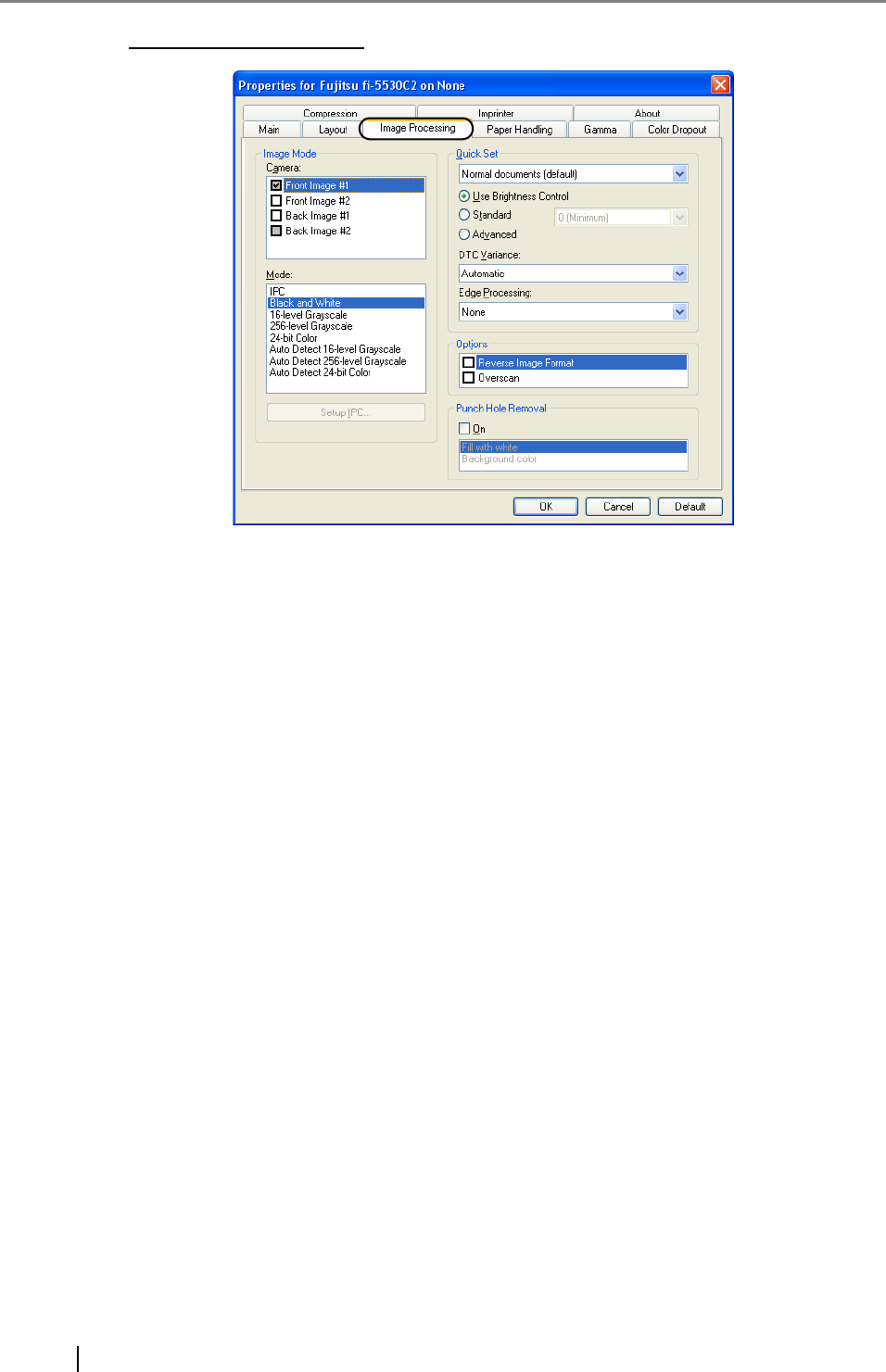
20
[Image Processing] Tab
Quick Set
Some image-processing-related settings, which are commonly used, are readily
available. Select a setting pattern, and you do not have to configure settings one by one.
The following setting patterns are available (Selectable only when [Black and White] is
selected under [Mode]):
DTC Variance
You can select a DTC Variance setting depending on the brightness of the image.
Normal documents
(default)
: This setting pattern is suitable for scanning business
documents often handled in the office.
Advanced DTC : Any types of documents are binarized in good
conditions. Even if you scan documents containing
light text, text on the colored background, and color
charts, which do not lend themselves to scanning
based on the ordinary binarization, you can obtain
high-quality images.
NCR forms with back-
ground removed
: You can remove the background and smooth out
jaggies in the image.
Magazines, Brochures, etc.: This setting pattern is suitable for scanning
magazines and brochures, which contain both text
and images.
Custom Settings : You can specify the following image-processing-
related settings separately.


















