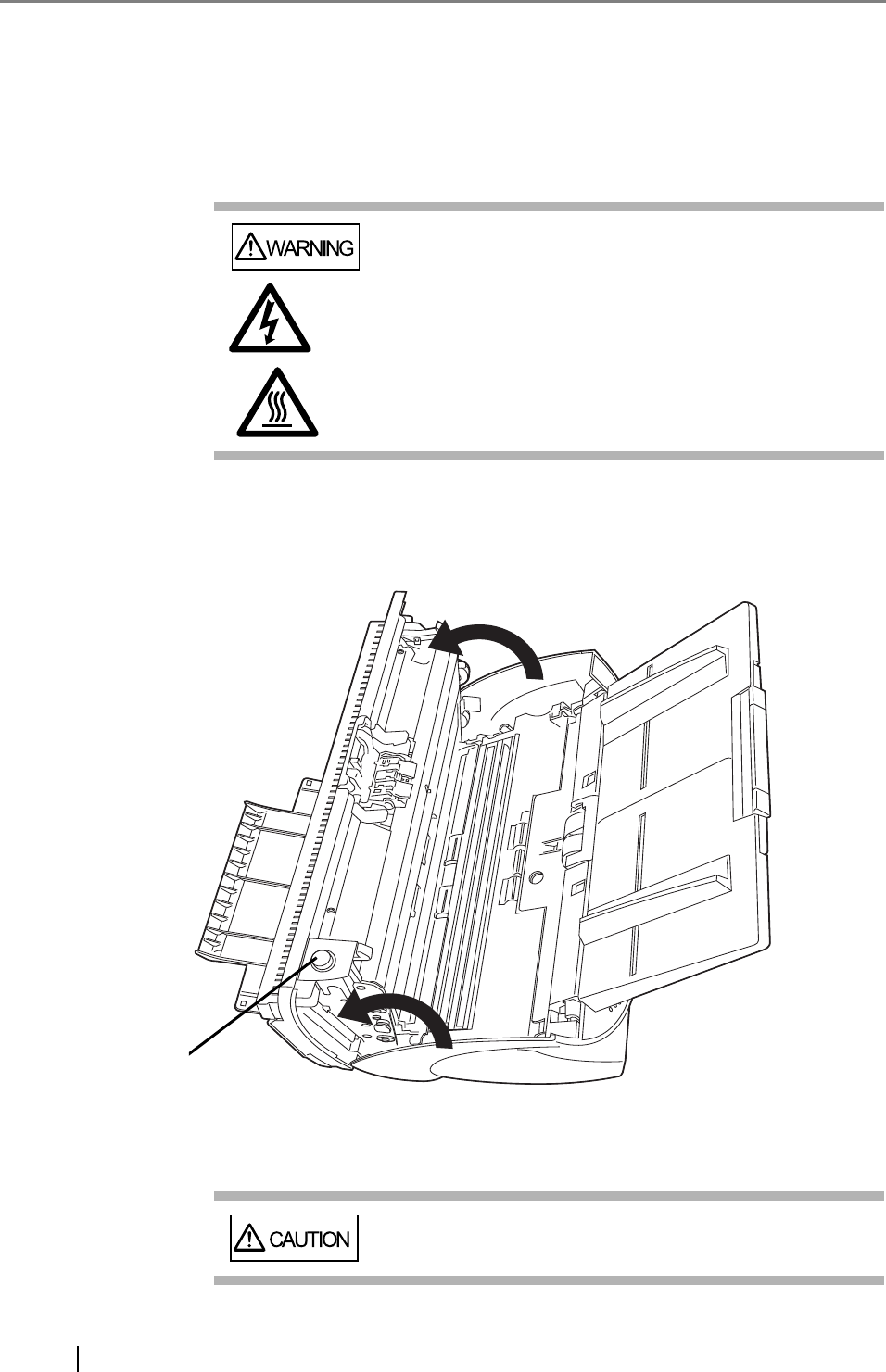
80
3.2 Cleaning the ADF
As a guideline, clean the ADF after every 5,000 scans. Note that this guideline varies according to
the type of documents you scan. For example, it may be necessary to clean the ADF more
frequently when you scan documents on which the toner is not firmly fixed on.
■ Cleaning Method
1. Open the ADF while pushing down the ADF button.
The glass surface inside the ADF becomes hot during
the operation of the scanner. Before you start to clean
the inner parts of the scanner, disconnect the AC
adapter from the power outlet, and wait at least 15
minutes.
Do not turn off the scanner when you clean the Feed
and Eject Rollers.
Be careful, the ADF cover may close suddenly and
pinch your fingers.
ADF
Button


















