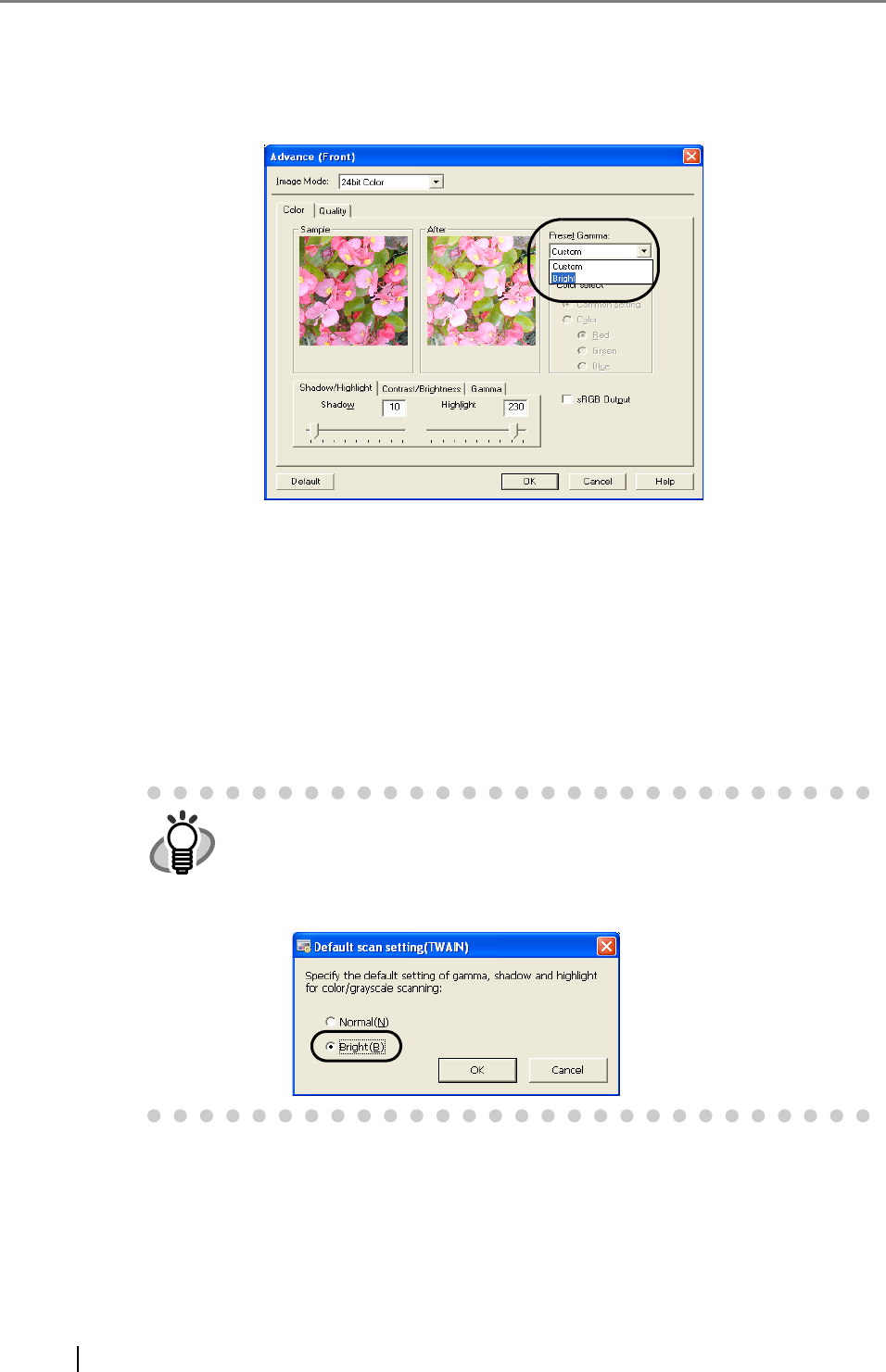
56
⇒ The [Advance] dialog box appears.
4. Click the [Color] tab, and then select [Bright] in [Preset Gamma].
5. Click the [OK] button.
⇒ You are returned to the [TWAIN Driver] dialog box.
6. In the [TWAIN Driver] dialog box, click the [OK] button.
⇒ Changes made are saved and the [TWAIN Driver] dialog box closes.
Continue scanning in ScandAll PRO.
For information about how to scan documents, refer to "ScandAll PRO V2.0 User's Guide".
HINT
When using applications other than ScandAll PRO, you can also
increase the default brightness of the TWAIN driver. Select [Tools] -
[FtSwtGmm] - [Twain] in the Setup DVD-ROM and double-click
"FtSwtGmm.exe", and then select [Bright) in the [Default scan setting
(TWAIN)] dialog box.


















