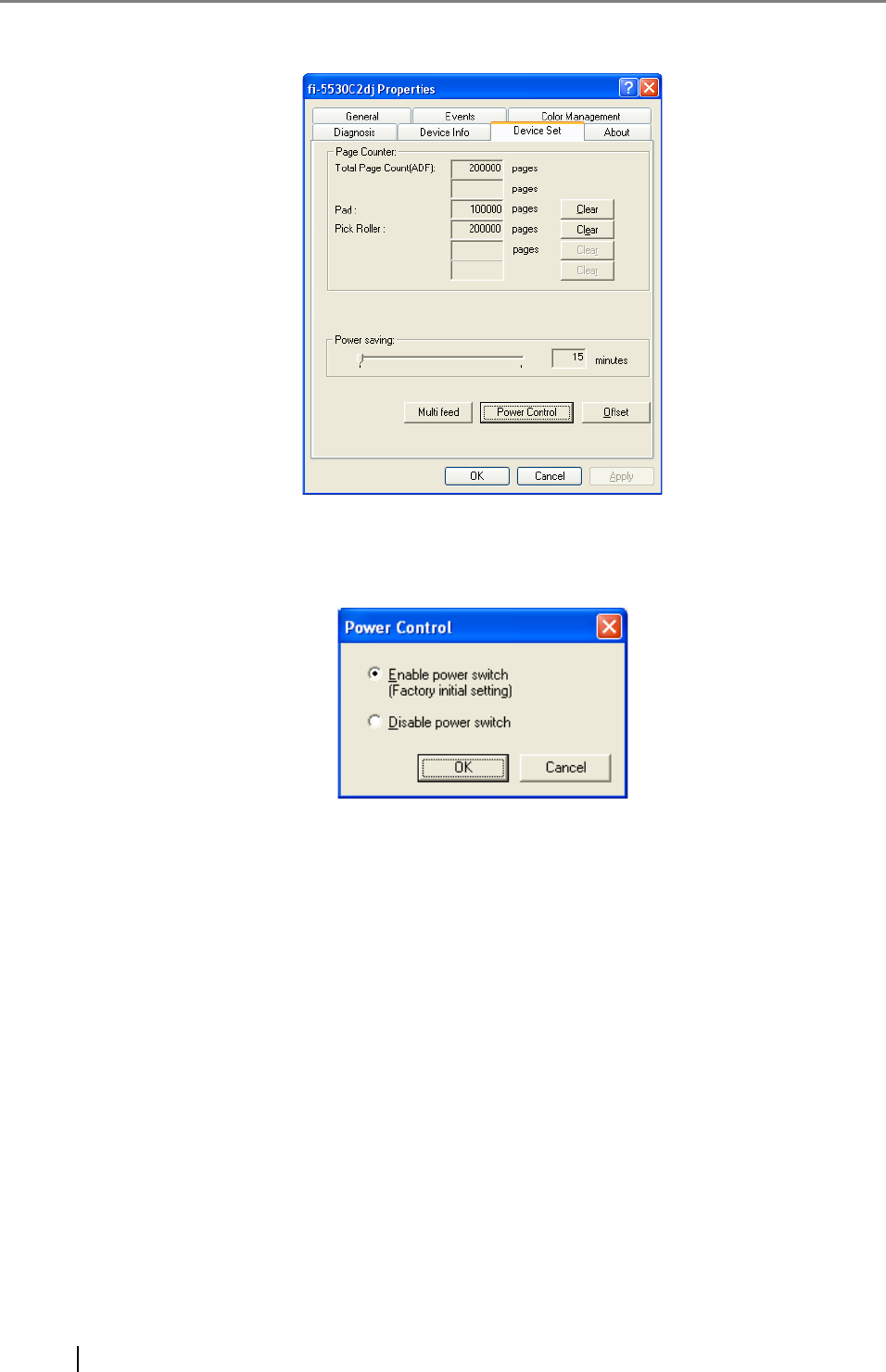
4
⇒ The dialog box shown below appears.
2. Click the [Power Control] button
⇒ The dialog box shown below appears.
3. In this dialog box, do the following:
• To power on/off the scanner by pressing the Power button:
⇒ Select [Enable power switch].
• To power on/off the scanner by connecting/disconnecting the AC cable:
⇒ Select [Disable power switch].


















