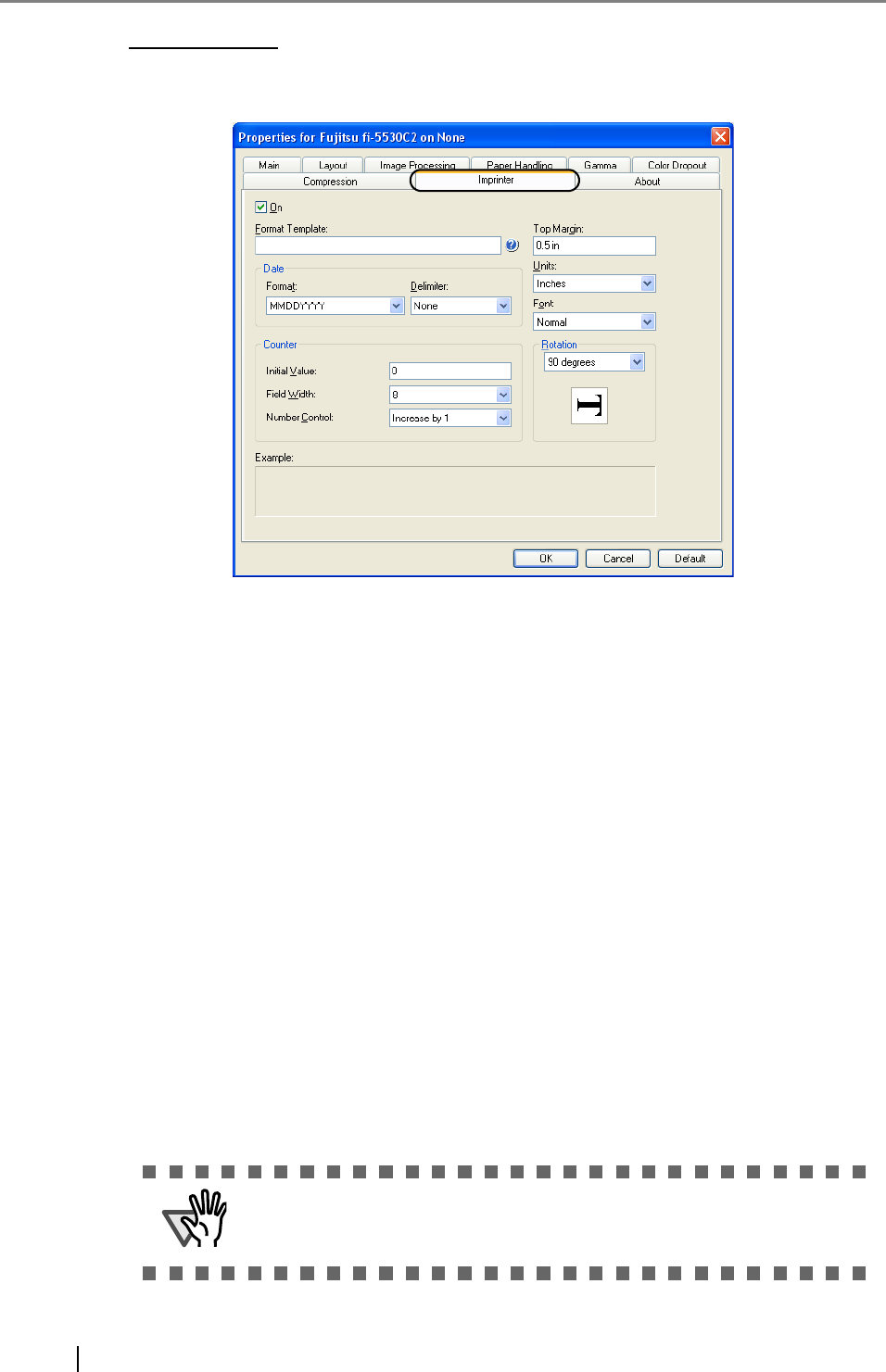
26
[Imprinter] Tab
You can configure settings for using the imprinter option (to be purchased separately).
This tab is not displayed unless the imprinter option is installed.
[ON] Checkbox
Marking this checkbox enables the imprinter function.
Format Template
Characters typed in this box are printed on documents. You can use the following
characters:
Alphabet : A to Z / a to z (single-width)
Numerics : 0, 1 to 9 (single-width)
Symbols : ! " $ # % & ’ ( ) * + , - . / : ; < = > ? @ [ \ ] ^ _ ‘ { | }
(single-width)
Year/Month/Day : %Y
Time (HH:MM) : %T
Counter : %S (Select from 3 to 8 as the number of digits.)
Other : <single-width space>
You can type in up to 43 characters.
ATTENTION
To print characters # and %, you have to type in ## and %% respectively
because these are special characters. Take note that typing in only one
character (#) displays the counter.


















