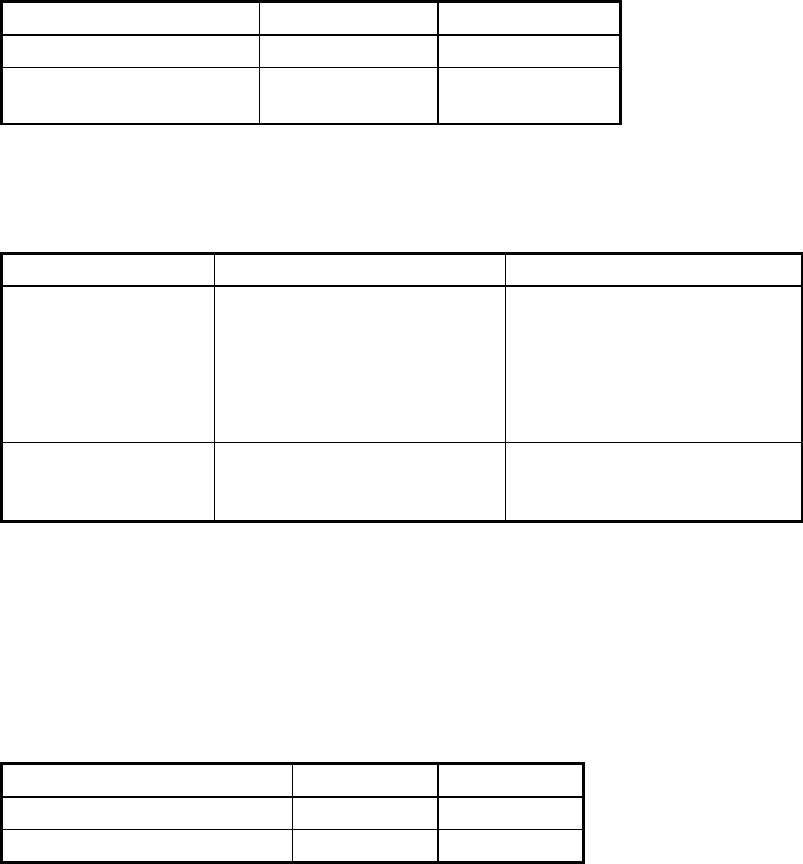
Appendix B-1
Appendix B Interface deference between M3097DG and M3093DG
The interface difference between M3093DG and M3093DG is explained in this appendix. Unless
otherwise specified here, the interface of M3097DG is same as that of M3093DG.
B.1 Product identification
M3097DG and M3093DG return the following product identifications when requested by INQUIRY
command. The product identification is specified by the bytes 10 to 1F of standard inquiry data.
Table B.1.1 Product identification
Scanner type M3097DG M3093DG
Scanner without option M3097DGdm M3093DGdm
Scanner with IPC-2D or
IPC-3D option
M3097DGdim M3093DGdim
M3097DG and M3093DG can emulate following products by the following method.
Table B.1.2 Scanner which can be emulated
M3097DG M3093DG
Scanner which can be
emulated *
M3099G
M3099GH
M3097D
M3096GX
M3093DG
M3099G
M3096G
M3093GX
Method of emulation Selecting in the Setup mode of
the operator panel
Switching the ADF sensor and
power switch (see OEM
manual)
* The suffix of the emulated product ID is same as M3093DG/M3097DG.
B.2 Window width and length
M3097DG and M3093DG return following window width and window length in vital product data
(byte 14 to 1B). These data means the width and length that can be read by the scanner in basic
resolution dots.
Table B.2.1 Window width and length
M3097DG M3093DG
Window width (Byte 14 to 17) X’00001300’ X’00000D80’
Window length(Byte 18 to 1B) X’00001B00’ X’000015E0
Ex. : X’00001300 = 4864 , X’00001B00 = 6912


















