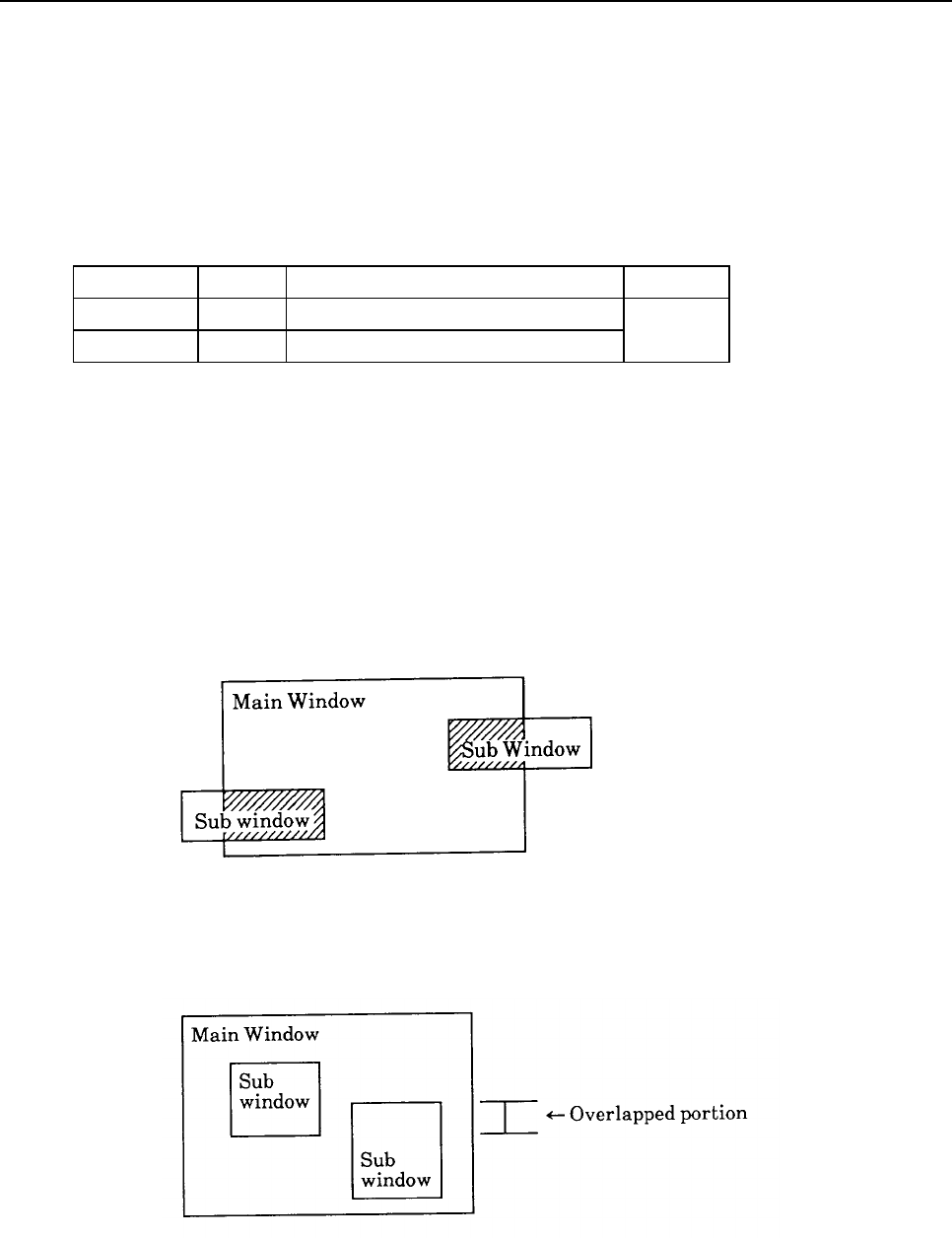
3.3 Optional image function
3-27
(5) Black and White reverse
[A.4.7 SET WINDOW command/RIF (reverse image format)]
Black and White Reverse turns the black part of the image white and white part of the image
black. This effect is similar to the negative/positive image from camera.
Table 3.17 Parameter of Black and White Reverse
Parameter Value Effect Default
OFF X’00’ Black and White Reverse OFF
ON X’80’ Black and White Reverse ON
OFF
3.3.3 Sub-Window
[A.4.8 SET SUBWINDOW command]
In the Main Window specified in section 3.2.1, muximum four small portions on each front and back
side of the document can be clipped as Sub-Window. In each Sub Window, the deferent scanning
methods which is shown in Fig 3.2 can be specified.
NOTICE 1: IF the area specified for any sub window does not fit in the area of the main window,
the portion of the area outside the main window area is ignored. Only the portion where
the main and sub window overlap (shown hatched) is processed.
NOTICE 2: If sub-windows in a main window overlap with each other as a result of the values
ULX, ULY, W and L , the scanner returns the error.


















