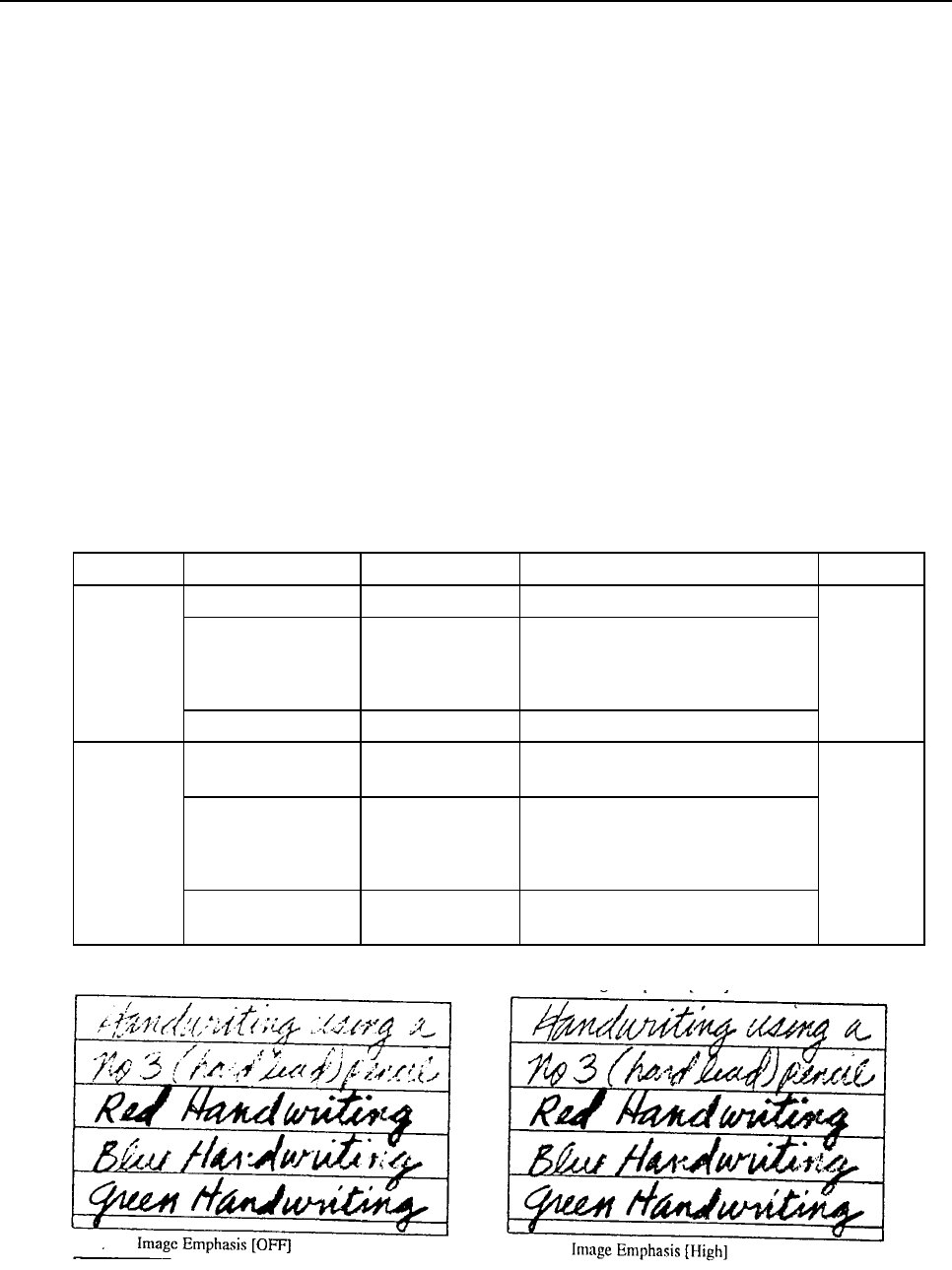
Image Functions
3-22
(1) Image Emphasis
[A.4.7 SET WINDOW command / Image Emphasis]
Image Emphasis performs filtering to emphasize image edges or to smooth (IPC-2D) or remove
background noise (IPC-3D). If text edges are not clear or faint, turn on the Image Emphasis.
Three levels of Image Emphasis, High/Mid/Low, are available. As a side effect, Image Emphasis
also emphasizes the noise. It is better to set Image Emphasis higher to obtain good image, until
the noise is not perceptible.
In IPC-2D, Smooth is also available which works as negative emphasis so image edges becomes
faint even if original is ordinary sharp.
In IPC-3D, Background Removal is available instead of Smooth. Background Removal is
effective to remove background tones. For the case of the texts surrounded by halftone pattern
such as dither, background should be removed to emphasize the text. Background is useful for
such cases.
The algorithm of Smooth and Background Removal is deferent but the outputs are similar.
Table 3.13 Parameter of Image Emphasis
Option Parameter Value Effect Default
OFF X’00’ No emphasis and smoothing
High
Mid
Low
X’01’ to X’2F’
X’30’ to X’4F’
X’50’ to X’7F’
High emphasis
Medium emphasis
Low emphasis
IPC-2D
Smooth X’80’ to X’FF’ Negative effect of emphasis
OFF
OFF X’00’
No emphasis and background
removal
High
Mid
Low
X’01’ to X’2F’
X’30’ to X’4F’
X’50’ to X’7F’
High emphasis
Medium emphasis
Low emphasis
IPC-3D
Background
removal
X’80’ to X’FF’ Removes noisy background
Off


















