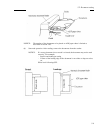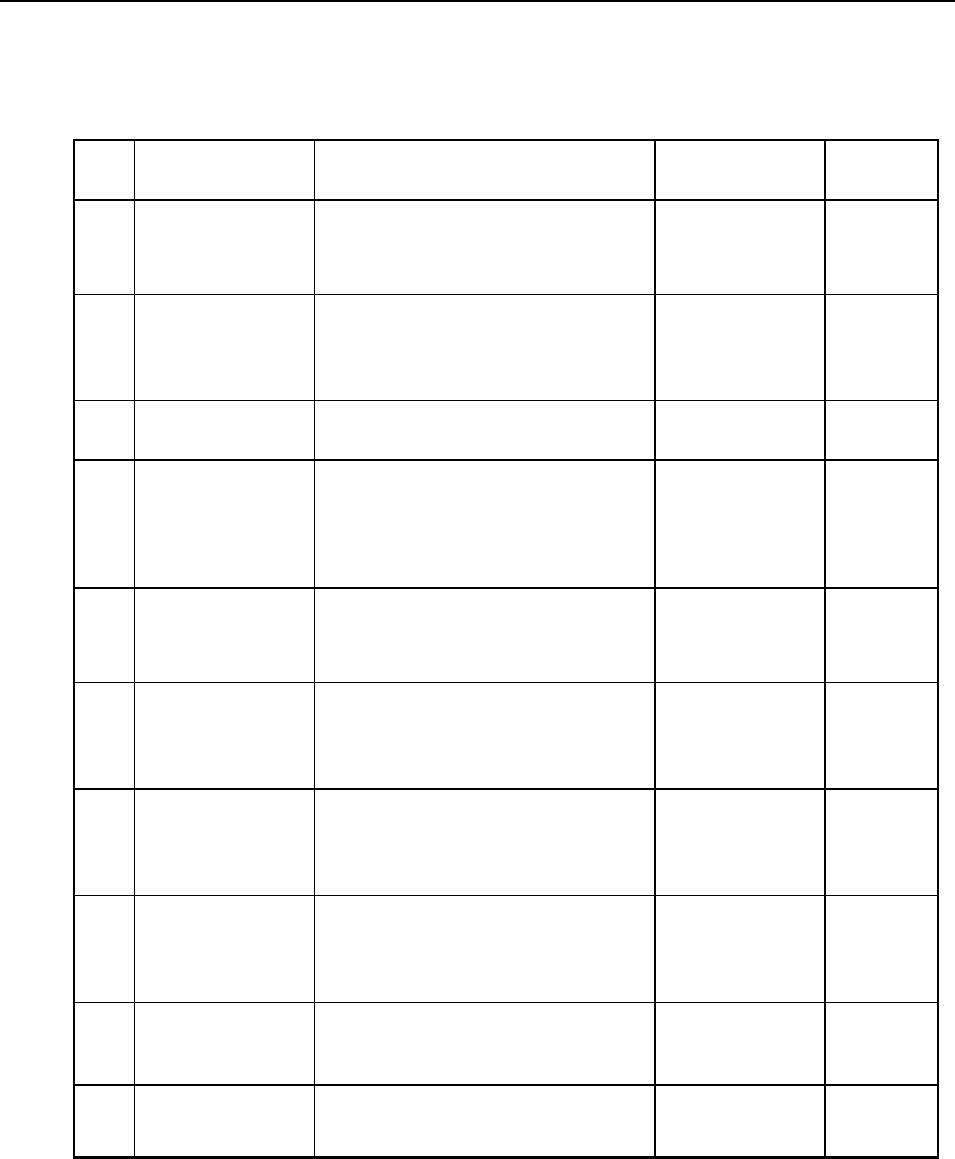
5.1 Operator panel operation
5-3
5.1.3 Setup mode
Operator can set following items by Setup mode.
Table 5.3 Functions of Setup mode
No Item Description Selectable
parameters
Default
1
Double feed
check
Double feed is detected by checking
the document length one by one.
Tolerance:
No/10/15/20
mm
No
2 IPC pre-setting Scanner automatically sets the
recommended reading parameters.
Five sets of recommended
parameters are available.
Document:
No/1/2/3/4/5
No
3 Reset of
Abrasion counter
Abrasion counter can be reset. - -
4 Pick start time
setting
The time from the document
insertion to the start of picking is
specified. User can select most
comfortable Pick start time for the
job.
Time:
0.2 to 9.8 sec 1.0 sec
4
Time-out limit
setting *
The time that the scanner waits for
next document insertion after last
document scanned can be specified.
Time:
27 values from
1 to 1999 sec
30 sec
5
ADF front offset
setting *
Horizontal and vertical offset of the
front side image by ADF is
specified.
Offset:
H: -2 to +3mm
V: -2 to +3mm
Offset:
H: 0 mm
V: 0 mm
6
ADF back offset
setting *
Horizontal and vertical offset of the
back side image by ADF is
specified.
Offset:
H: -2 to +3mm
V: -2 to +3mm
Offset:
H: 0 mm
V: 0 mm
7 FB offset
setting*
Horizontal and vertical offset of the
FB image is specified.
Offset:
H: -2 to +3mm
V: -2 to +3mm
Offset:
H: 0 mm
V: 0 mm
8 IPC/Memory
status display
The type of IPC option (IPC-2D or
IPC-3D) and total memory installed
are displayed.
9 SCSI ID setting SCSI ID is selectable SCSI ID:
1/2/3/4/5/6/7 5
* This offset means the deference from the value adjusted by automatic offset adjustment.