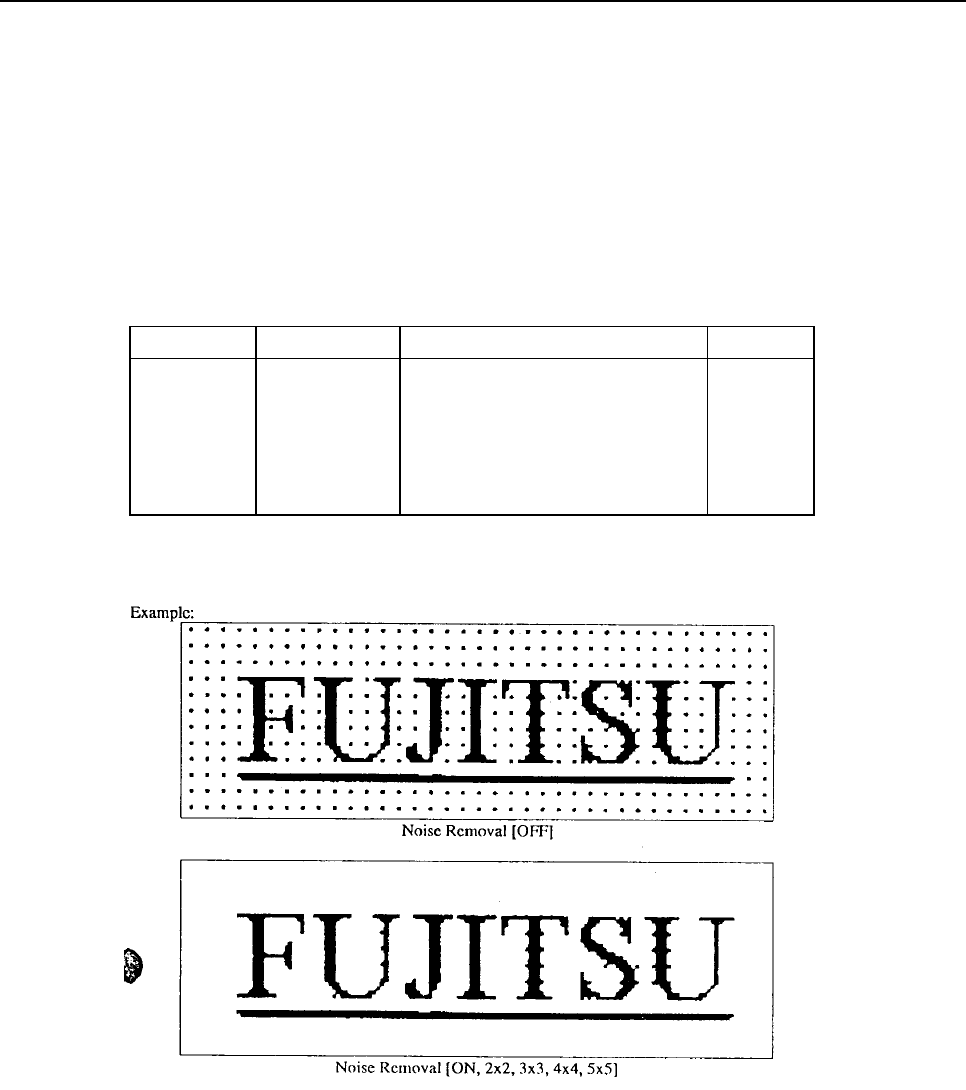
Image Functions
3-18
(5) Noise Removal
[A.4.7 SET WINDOW command / DTC mode]
Noise Removal reduces the isolated spot noise after Dynamic Threshold. If the image is noisy.
Turn on the Noise Removal and set the granularity to the size of noise to be removed. The
parameter of Noise Removal is as follows.
Table 3.11 Parameter of Noise Removal
Parameter Value Effect Default
OFF
2x2
3x3
4x4
5x5
B’001xxxxx’
B’0000001x’
B’0000010x’
B’0000100x’
B’0001000x’
Noise Removal is not done
2x2 or smaller dot is removed
3x3 or smaller dot is removed
4x4 or smaller dot is removed
5x5 or smaller dot is removed
OFF
NOTICE: In IPC-3D, Noise Removal is ignored when the OCR smoothing is ON.


















