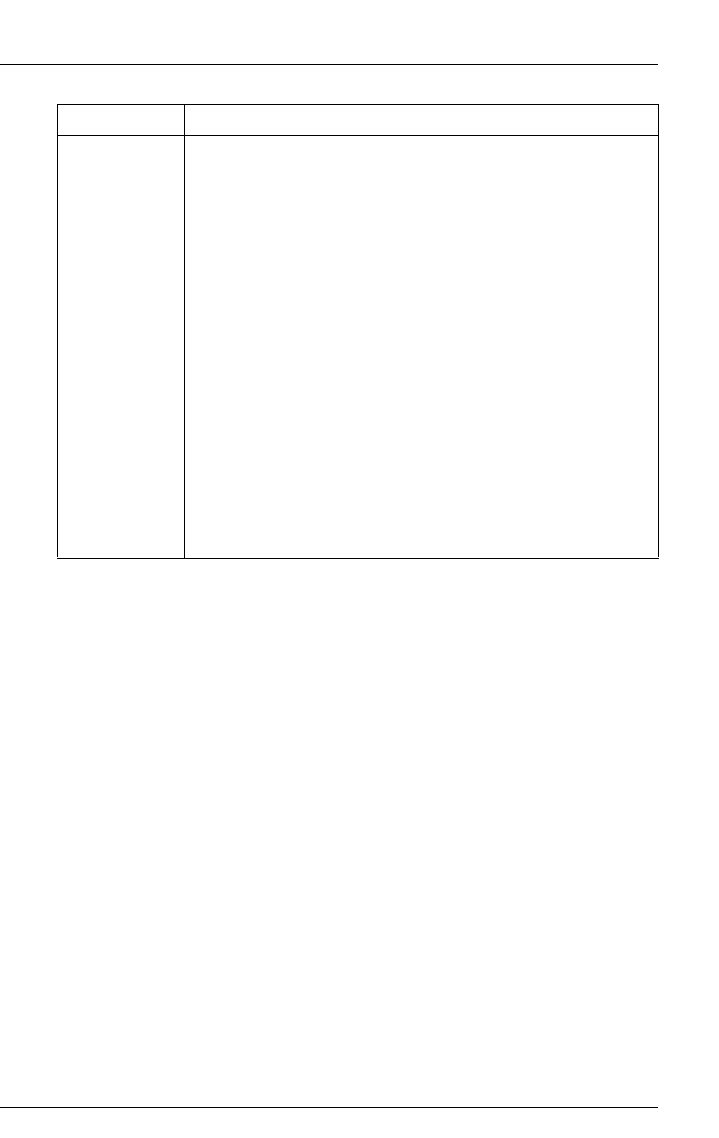
ServerView Event Manager 77
Making trap settings
Time Model Settings tab
The Time Model Settings tab allows you to select, add or modify a time
model. You can define hour by hour for the whole week when an alarm is
to be forwarded.
Forwarding
Mode
Normal
Pass
Through
Transparent
The mode for the forwarding.
This mode evaluates the alarm and forwards it to the
management station.
This mode is available in an original variant and in the
variant Transparent.
The original variant passes the alarm directly through to
the management station. The alarm appears there as if
it is coming directly from the server. In this mode the trap
is only forwarded once.
The Transparent variant forwards the trap to the
management station exactly as it was received. It is not
possible to determine whether the trap was sent by the
agent or forwarded by the Event Manager.
Name Meaning
Table 15: Input fields in the Station Settings window


















