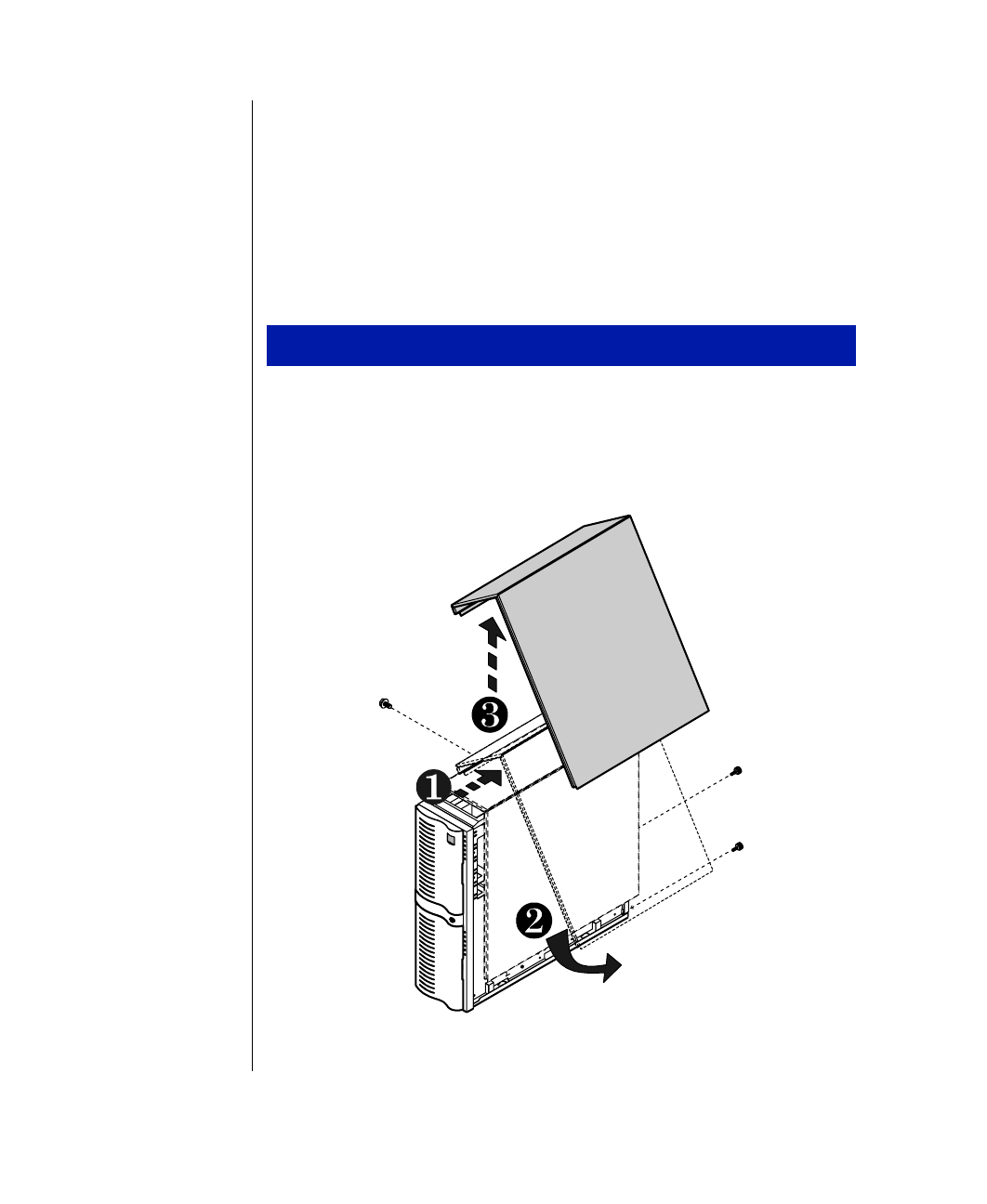
4 Maintaining and Troubleshooting the Gateway ALR 8300 Server
3.
Slide the panel back and gently pull it off of the chassis.
4.
Set the panel aside.
Removing the wrap-around panel
You must remove the side panel before removing the wrap-around panel.
You may need to remove the wrap-around panel before removing the bezel.
1.
Disconnect all power cords. Unlock the chassis keylock if necessary.
2.
Remove the side panel as described above.
3.
Remove the two screws from the rear of the system and the screw at
the top of the system that secure the panel to the chassis (see Figure 2).
Figure 2: Removing the Wrap-Around Panel
To Remove the Wrap-around Panel
4081TL.book Page 4 Tuesday, December 22, 1998 1:27 PM


















