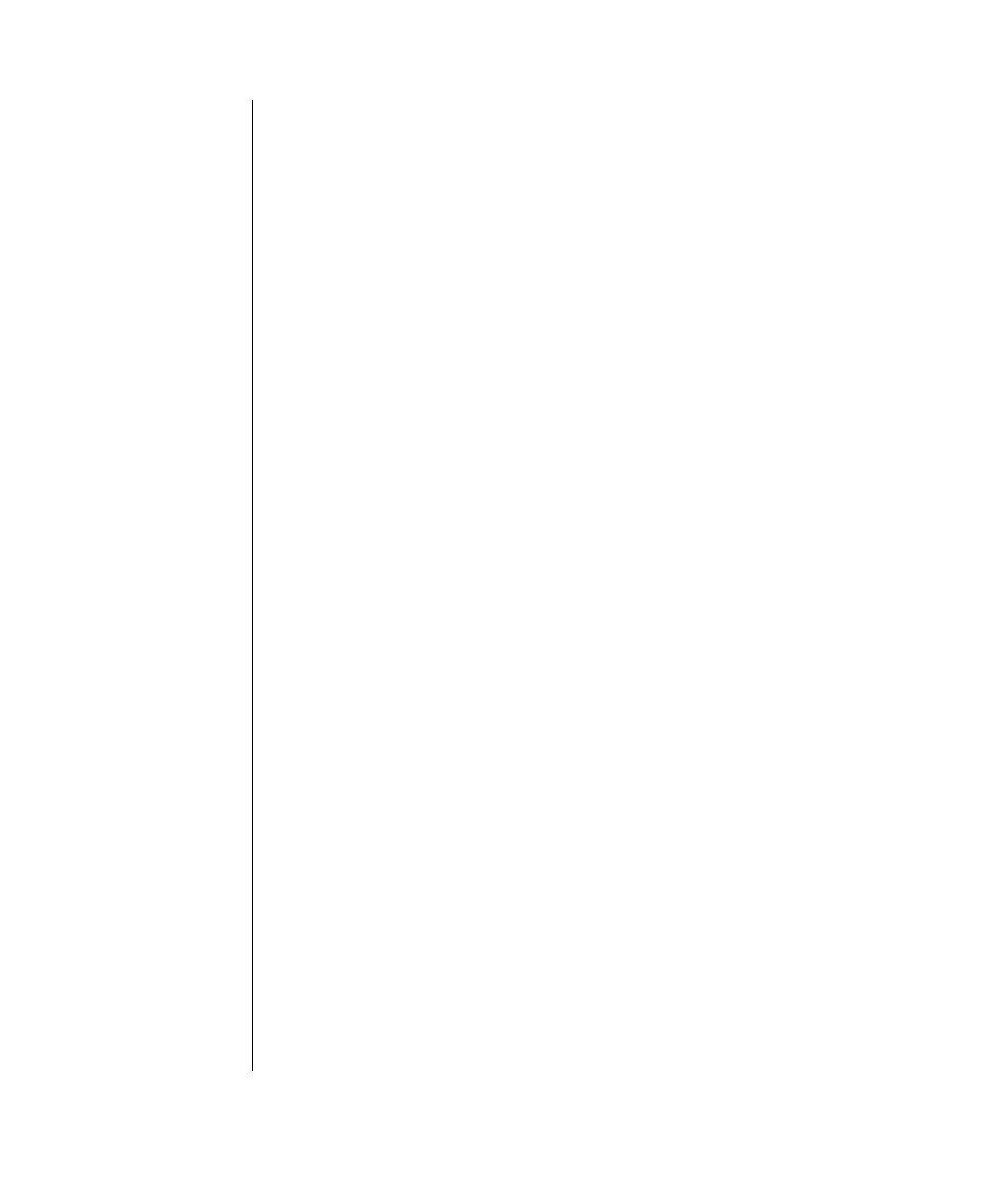
60 Maintaining and Troubleshooting the Gateway ALR 8300 Server
•
Large Disk Access Mode:
options are
DOS
and
Other
. Select
DOS
if you use DOS or one of the DOS-based operating systems.
Select
Other
if you use another operating system such as UNIX. A
large disk is considered one that has more than 1024 cylinders, 16
heads, or 63 tracks per sector.
•
Resource Configuration
opens the resource configuration screen.
Details of this screen are provided in the section, “Resource
configuration screen” on page 61.
•
Peripheral Configuration
opens the peripheral configuration
screen. Details of this screen are provided in the section,
“Peripheral configuration screen” on page 64.
•
Keyboard Features
opens the keyboard configuration screen.
Details of this screen are provided in the section “Keyboard
features screen” on page 65.
•
Cache Memory
opens the cache memory configuration screen.
Details of this screen are provided in the section “Cache memory
screen” on page 66.
•
Advanced Chipset Control
opens the advanced chipset control
screen which contains a single field. The field is
ECC Config
,
which allows you to set the extent of error checking and correction
that the system uses. The options for this field are
Disabled, EC,
ECC,
and
ECC Scrub.
•
Embedded PCI SCSI: Channel A
enabling this field turns on
channel A of the integrated SCSI adapter. Set the Scan First option
if booting from a hard disk and the Scan Last option if booting
from a CD-ROM. The options are
Enabled
and
Disabled
.
•
Embedded PCI SCSI: Channel B
enabling this field turns on
channel B of the integrated SCSI adapter. Set the Scan First option
if booting from a hard disk and the Scan Last option if booting
from a CD-ROM. The options are
Enabled
and
Disabled
.
•
Embedded PCI NIC:
enabling this field turns on the integrated
network interface controller. The options are
Enabled
and
Disabled
.
•
SHM Address
: defines the system hardware manager (SHM)
address. The options are 1 through 7.
4081TL.book Page 60 Tuesday, December 22, 1998 1:27 PM


















