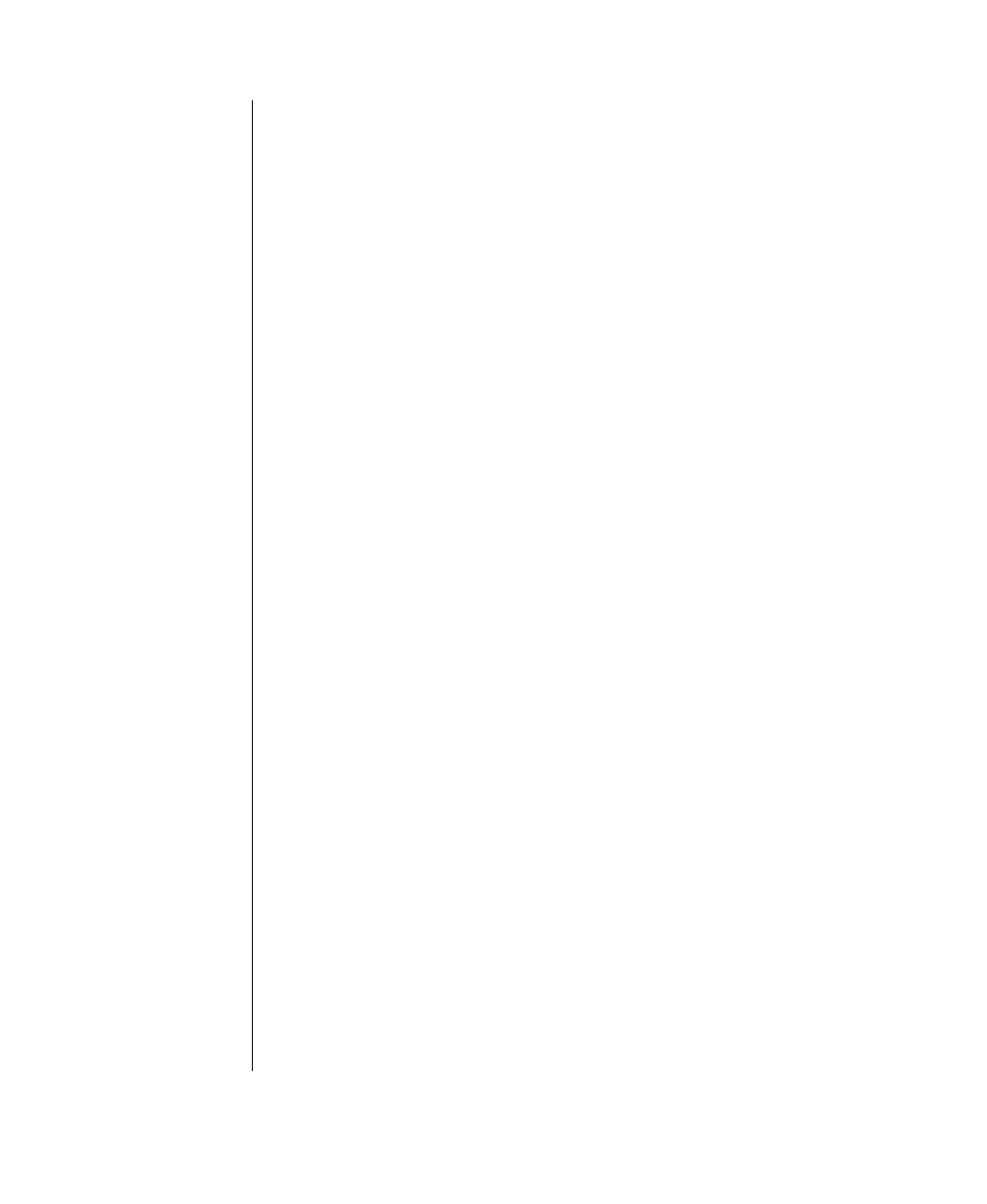
16 Maintaining and Troubleshooting the Gateway ALR 8300 Server
External hard drive connector (M)
The external hard drive connector allows you to connect a cable from an
external hard drive to the system board to allow the hard drive activity LED
and system monitoring to recognize the external drive.
Hard drive LED connector (N)
This connector allows you to connect all of the hard drives to the hard drive
activity connector on the front panel.
User NMI connector (Q)
This connector allows the connection of a switch that lets a user generate a
non-maskable interrupt (NMI). This connector is not used.
EDC reset connector (R)
The EDC reset connector provides the connection for the keyboard lock
button/ECC reset button from the front panel. Not used.
Speaker connector (U)
Connects the internal speaker to the system board.
External boot ROM connector (V)
Provides connection for expansion cards that contain a separate boot ROM
and require separate access to the system board. This connector is for
factory use only.
LED display connector (BD)
Connects the LEDs on the front panel to the system board. Includes the
keyboard lock button signals and the reset button signals.
4081TL.book Page 16 Tuesday, December 22, 1998 1:27 PM


















