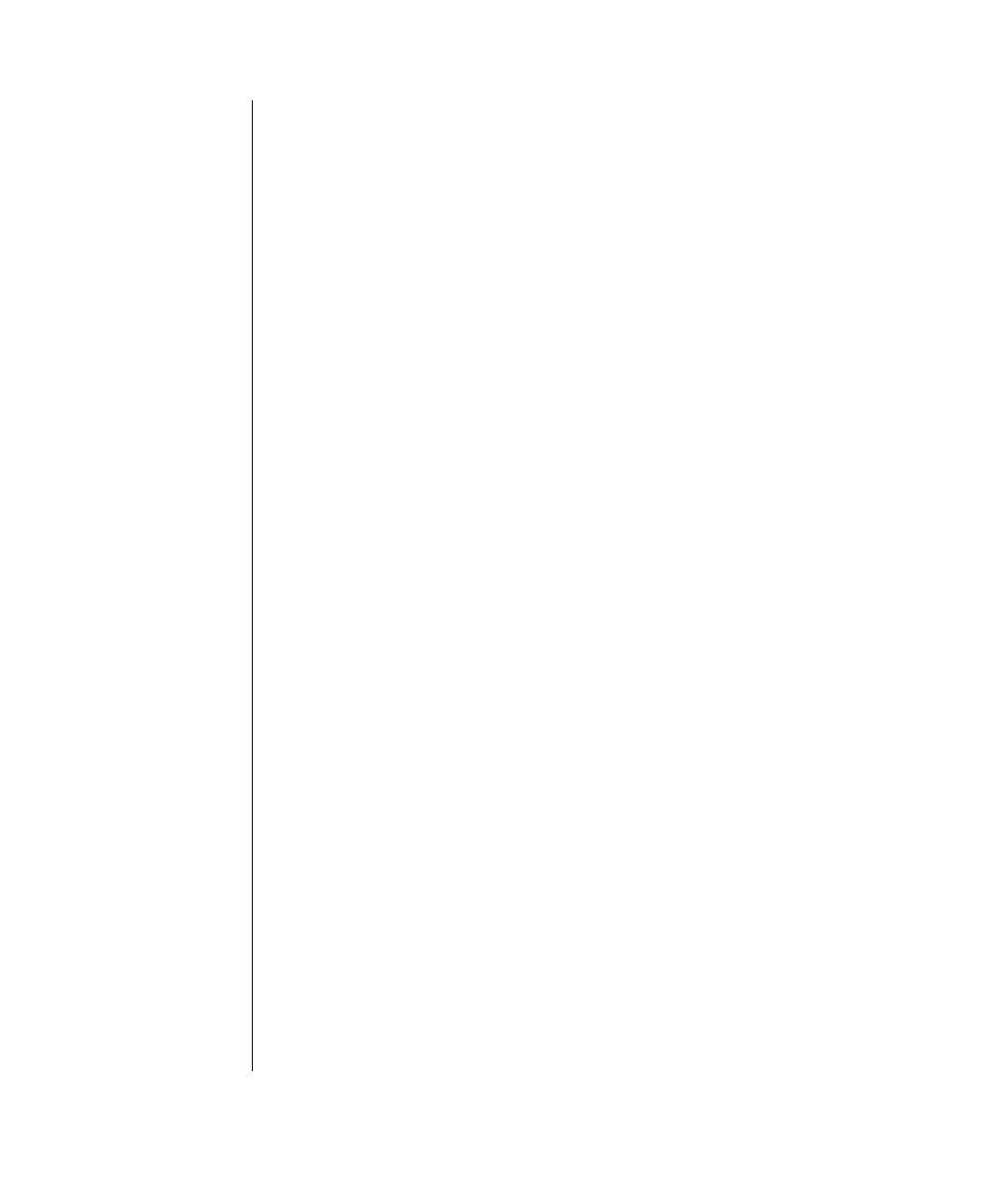
ii Maintaining and Troubleshooting the Gateway ALR 8300 Server
Processor speed jumper ................................................................. 32
Clear CMOS jumper...................................................................... 33
SHM mode jumper ........................................................................ 34
Installing memory and hardware.......................................................... 35
Installing memory.......................................................................... 35
Adding and replacing drives.......................................................... 37
SCSI cable kit installation ............................................................. 45
Adding an expansion card ............................................................. 46
Replacing the lithium battery ........................................................ 48
Installing software and drivers ............................................................. 50
Installing the USB driver............................................................... 50
Installing video drivers .................................................................. 50
NetWare drivers............................................................................. 51
BIOS Setup .............................................................................53
About the BIOS Setup Utility............................................................... 54
Using the BIOS Setup Utility............................................................... 54
Main menu screen.......................................................................... 55
Advanced menu screen.................................................................. 59
Security menu screen..................................................................... 67
Boot menu screen........................................................................... 69
Exit menu screen............................................................................ 70
Updating the BIOS................................................................................ 72
Troubleshooting ......................................................................75
Introduction........................................................................................... 76
Computer virus notice........................................................................... 76
Troubleshooting checklist .................................................................... 77
Verifying the configuration........................................................... 78
Troubleshooting guidelines........................................................... 78
CD-ROM problems .............................................................................. 79
Hard disk problems............................................................................... 80
Memory/Processor problems ............................................................... 81
Peripheral/Adapter problems................................................................ 82
Printer problems.................................................................................... 83
System problems................................................................................... 85
Video problems..................................................................................... 86
Error messages...................................................................................... 88
4081TL.book Page ii Tuesday, December 22, 1998 1:27 PM


















