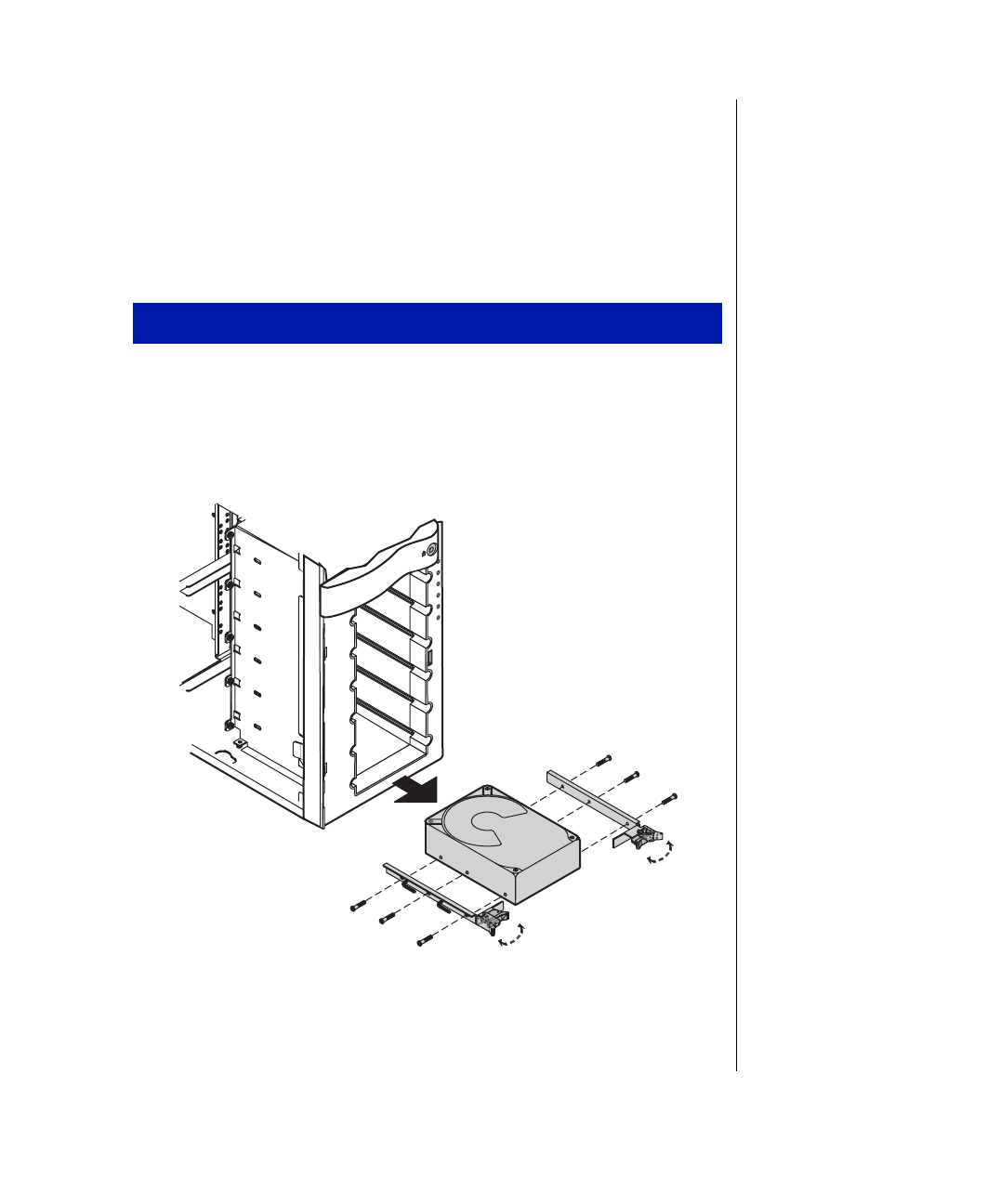
Installing Components 43
Replacing a RAID drive
The hard drives in the RAID bay are secured to guide rails, which lets you
install and remove the drives from the system chassis. Use this procedure
for the SCA SCSI drives installed in the RAID bay, not the 3.5-inch drive
bay at the back of the chassis. The RAID bay supports up to six 3.5-inch
LVD SCA SCSI hard drives
1.
Unlock and open the lower bezel door.
2.
Locate the SCA hard disk that you want to replace.
3.
Pull the release latches on the guide rails outward to release the drive
from the RAID bay (see Figure 22).
Figure 22: Removing an SCA Drive
4.
Pull the drive straight out of the bay.
To Replace a RAID Drive
4081TL.book Page 43 Tuesday, December 22, 1998 1:27 PM


















