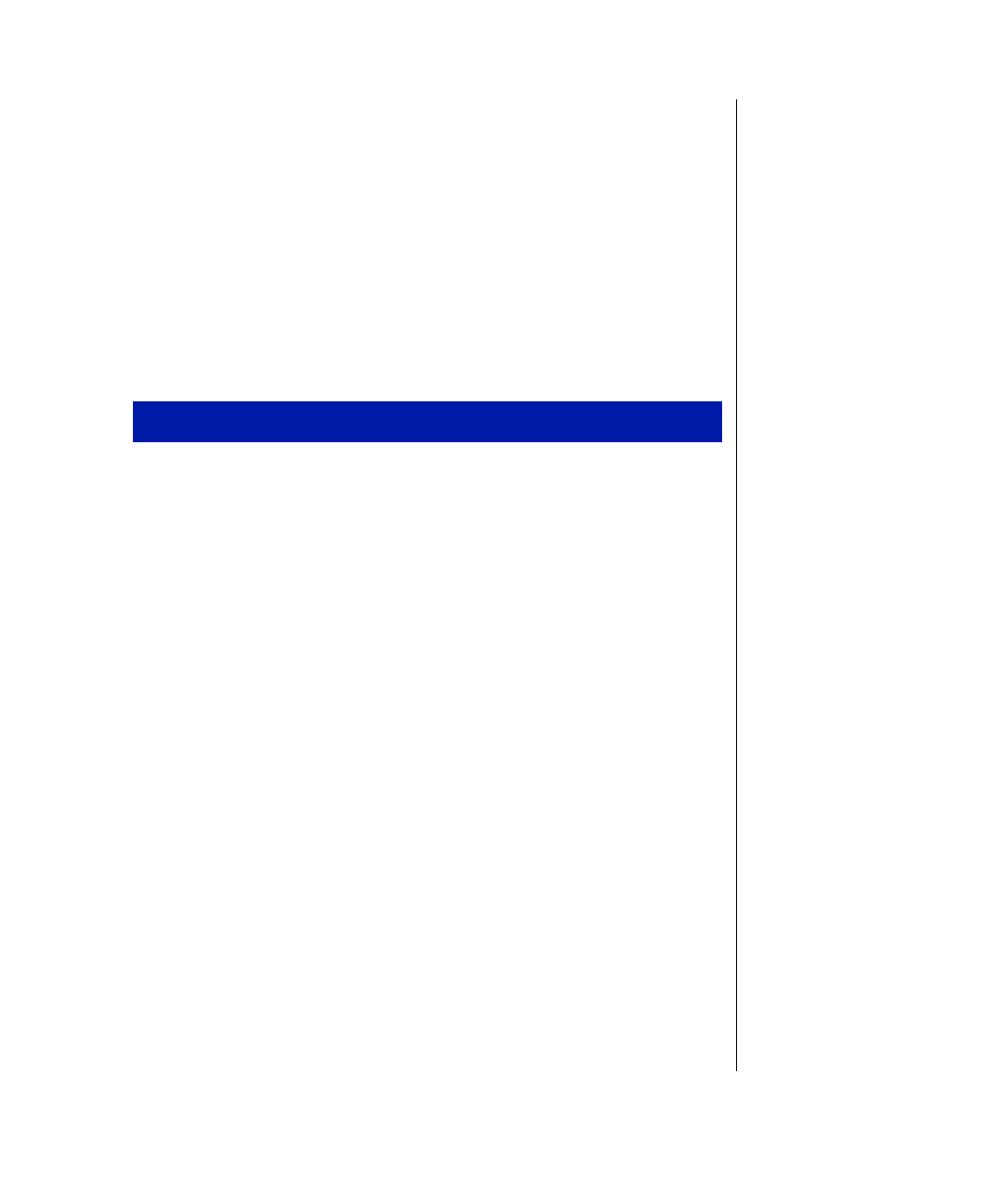
System Access 5
4.
Slide the panel backward a few inches.
5.
Lift the bottom of the panel outward so that its top is angled on the
chassis, as shown in Figure 2.
6.
Lift the panel up and off of the chassis and set the panel aside.
Removing the bezel
You must remove the side panel and the wrap-around panel before you
remove the bezel.
1.
Disconnect the power cords. Unlock the bezel keylock if necessary.
2.
Remove the side panel, as described in “Removing the side panel” on
page 3.
3.
Disconnect the two ribbon cables that link the bezel LED indicators to
the interior of the system.
To Remove the Bezel
4081TL.book Page 5 Tuesday, December 22, 1998 1:27 PM


















