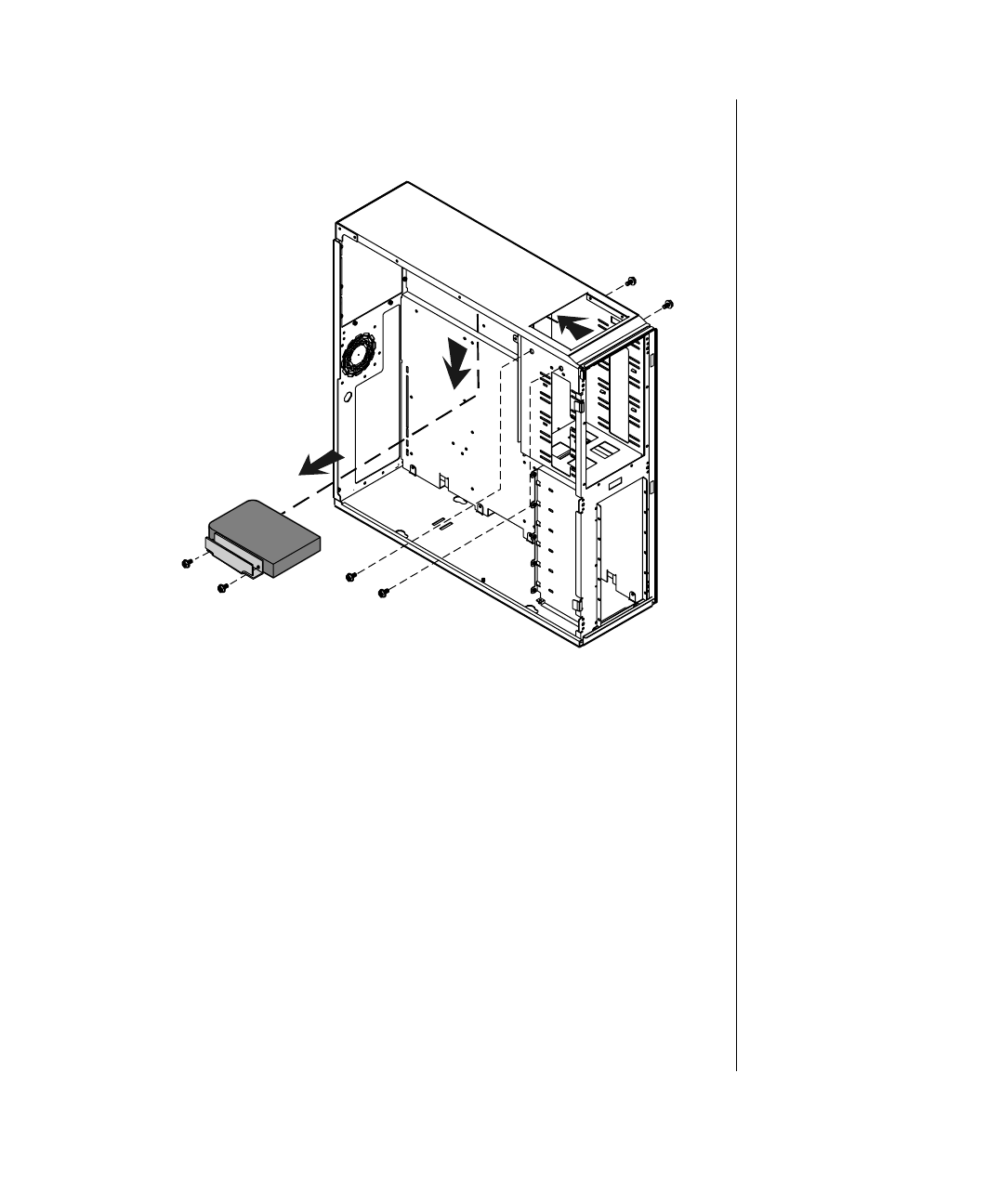
Installing Components 41
4.
Remove the two screws that secure the right side of the drive to the
chassis and the two screws that secure the bracket to the left side of the
5.25-inch drive cage (see Figure 20).
Figure 20: Removing the 3.5-inch Drive from the Top Drive Bay
5.
Remove the bracket from the left side of the old drive by removing the
two screws.
4081TL.book Page 41 Tuesday, December 22, 1998 1:27 PM


















