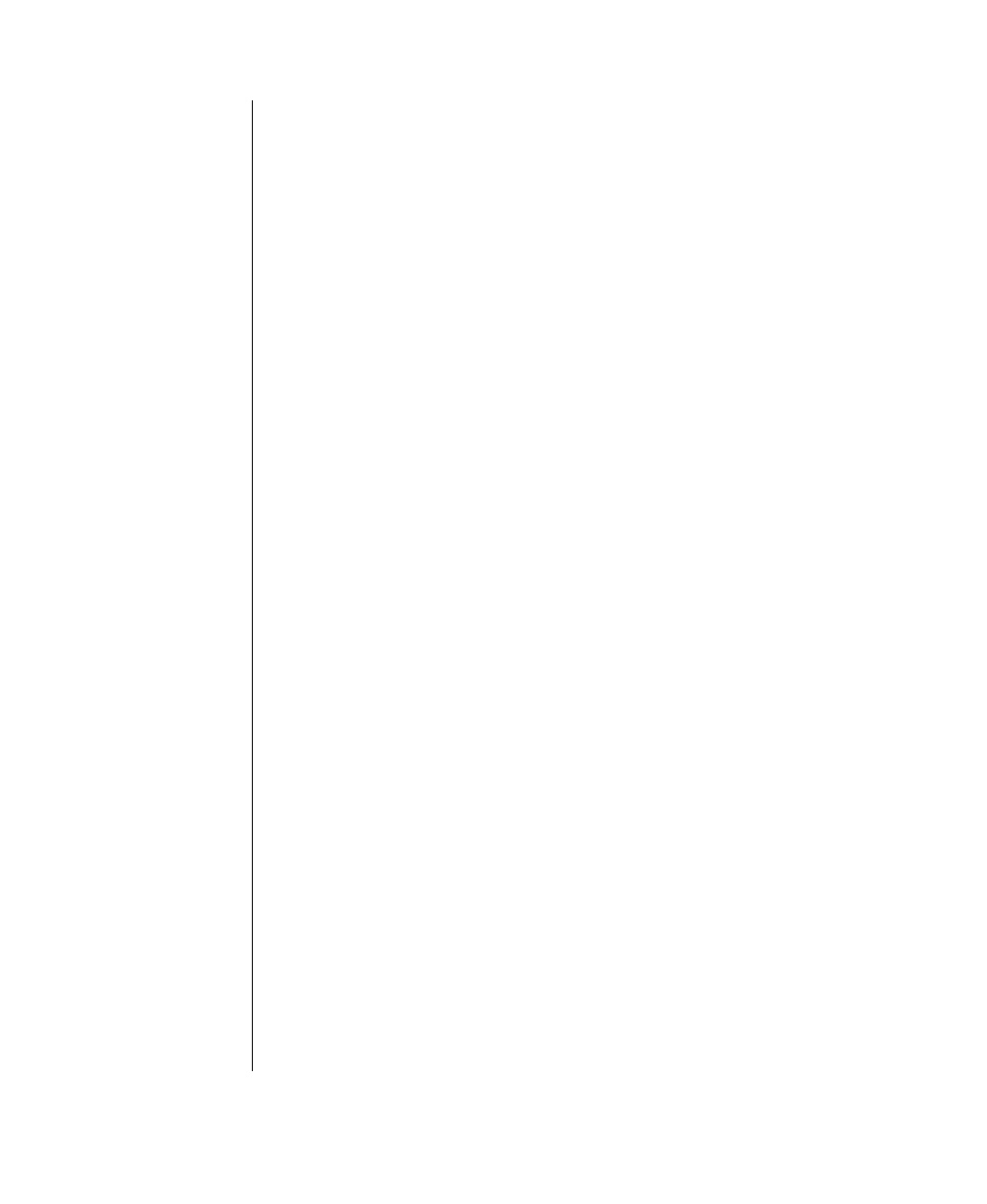
18 Maintaining and Troubleshooting the Gateway ALR 8300 Server
•
Wide SCSI configuration supporting up to 15 connected SCSI
peripherals per channel for as many as 30 devices. As many as
seven 8-bit devices can be installed on each channel.
•
Multi-threading support for up to 255 simultaneous I/O tasks
•
Advanced SCSI I/O cell ensuring data integrity by automatically
and continuously adjusting slew rate to compensate for SCSI bus
loading
•
Driver support for all major operating systems.
System jumpers
These jumpers allow you to set certain characteristics of the system. Some
jumpers are reserved and are not described in this section. Do not change
any jumper unless it is necessary to configure the system. In some cases,
changing the settings of reserved jumpers can cause damage to the system
board. For instructions on setting the jumpers on the system board, see
“Setting system board jumpers” on page 32.
SHM mode jumper (J)
This jumper indicates whether the system is a tower unit or rack mounted.
The system hardware manager (SHM) software checks this jumper to
determine the characteristics of the system.
Clear CMOS jumper (Z)
This jumper allows you to clear the CMOS memory. You should only do
this if you cannot access the normal methods of modifying the CMOS and
modifications to the CMOS are necessary. Clearing CMOS memory
returns all BIOS Setup settings to the default values.
Processor speed setting jumper (BB)
This jumper allows you to set the speed of the processor. Both processors,
in dual processor configurations, must have the same speed rating. If
processors of different speeds are used in the same system, the processors
must run at the speed of the slower processor.
4081TL.book Page 18 Tuesday, December 22, 1998 1:27 PM


















