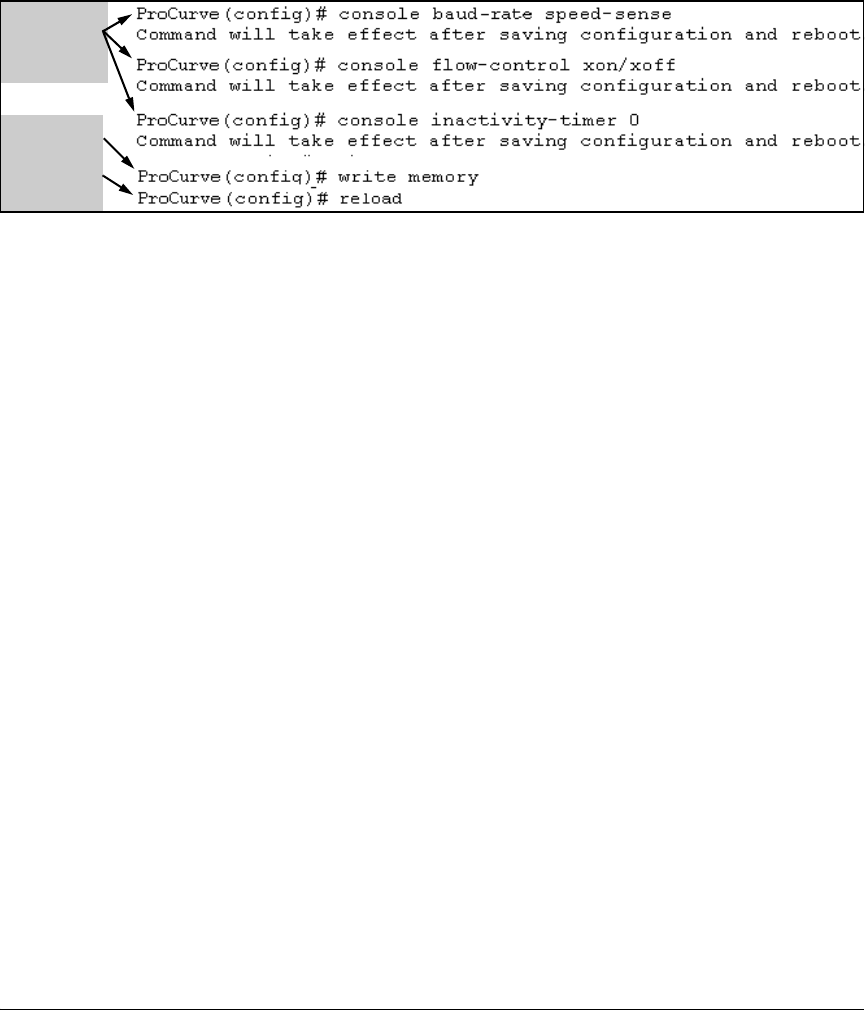
7-8
Interface Access and System Information
Interface Access: Console/Serial Link, Web, and Telnet
You can also execute a series of console commands and then save the
configuration and boot the switch. For example:
Figure 7-4. Example of Executing a Series of Console Commands
CLI Local Terminal Mode. To enable temporary and non-disruptive
changes to the terminal mode without forcing a change in the switch’s terminal
mode configuration, use the console local-terminal command. This command
dynamically changes only the console session from which it is executed.
Unlike the console terminal command, it does not require write memory and a
reboot, and does not persist across a reboot.
Configure
the
individual
parameters.
Save the
changes.
Boot the
switch.
Syntax: console local-terminal < vt100 | none | ansi >
Dynamically converts the terminal mode of a console session to the
selected mode. Executing console local-terminal affects only the console
session from which it is executed. Rebooting the switch returns the
terminal mode for the affected console session to the configured
terminal mode. This command does not change the configured console
terminal mode configuration. (To change the configured terminal
mode, use the console terminal < vt100 | none | ansi > command, which
requires execution of write memory, followed by a switch reboot, to take
effect.)
vt100
When invoked in a console session, changes the terminal mode to
VT-100 for that console session. Use this option when the config-
ured terminal mode is either none (scripting mode) or ansi, and
you want to temporarily use the VT-100 mode. (VT-100 is the
default terminal mode configuration setting.)
none


















