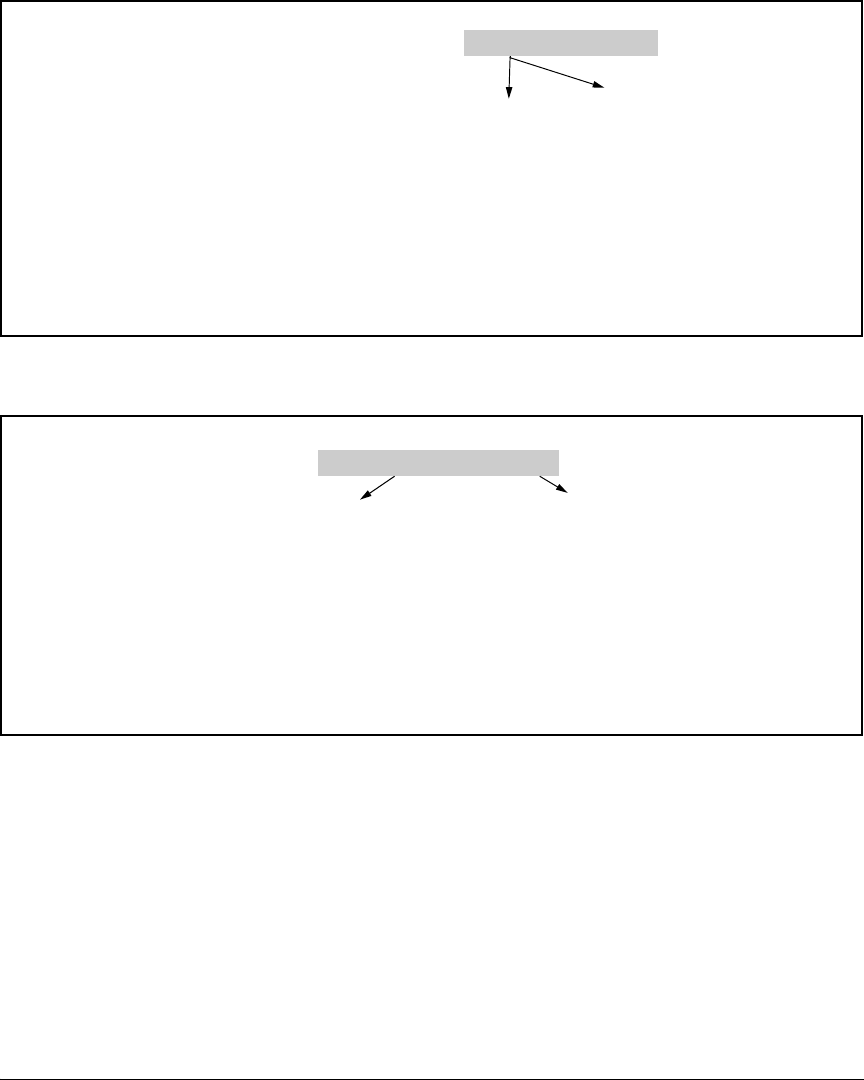
10-9
Port Status and Basic Configuration
Viewing Port Status and Configuring Port Parameters
Figure 10-5. Example Show Interface Brief Command Listing
Figure 10-6. Example Show Interface Config Command Listing
Viewing Transceiver Status
The show tech transceivers command allows you to:
■ Remotely identify transceiver type and revision number without having
to physically remove an installed transceiver from its slot.
■ Display real-time status information about all installed transceivers,
including non-operational transceivers.
ProCurve# show interface brief
Status and Counters - Port Status
| Intrusion MDI Flow Bcast
Port Type | Alert Enabled Status Mode Mode Ctrl Limit
----- --------- + --------- ------- ------ ---------- ----- ----- ------
1 100/1000T | No Yes Down 1000FDx MDIX off 0
2 100/1000T | No Yes Down 1000FDx MDIX off 0
3 100/1000T | No Yes Down 1000FDx MDI off 0
4 100/1000T | No Yes Down 1000FDx MDI off 0
5 100/1000T | No Yes Down 1000FDx MDIX off 0
6 100/1000T | No Yes Down 1000FDx MDI off 0
7 100/1000T | No Yes Down 1000FDx MDI off 0
8 100/1000T | No Yes Down 1000FDx MDIX off 0
9 100/1000T | No Yes Down 1000FDx MDIX off 0
10 100/1000T | No Yes Down 1000FDx MDIX off 0
Current Operating Mode
ProCurve# show interface config
Port Settings
Port Type | Enabled Mode Flow Ctrl MDI
----- --------- + ------- ------------ --------- ----
1 100/1000T | Yes Auto Disable Auto
2 100/1000T | Yes Auto Disable Auto
3 100/1000T | Yes Auto Disable Auto
4 100/1000T | Yes Auto Disable Auto
5 100/1000T | Yes Auto Disable Auto
6 100/1000T | Yes Auto Disable Auto
7 100/1000T | Yes Auto Disable Auto
8 100/1000T | Yes Auto Disable Auto
9 100/1000T | Yes Auto Disable Auto
10 100/1000T | Yes Auto Disable Auto
Current Configured Mode


















